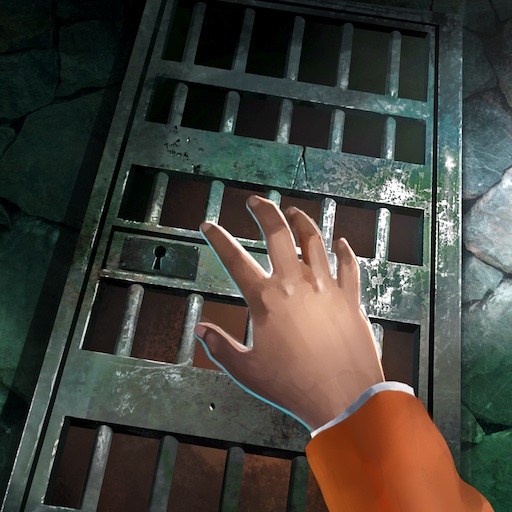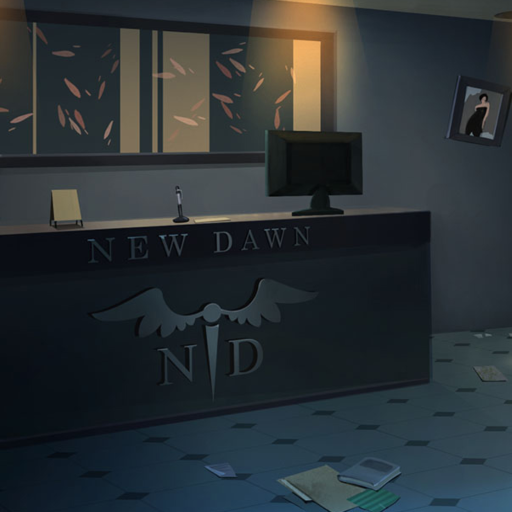Escape Puzzle Tomado
Jogue no PC com BlueStacks - A Plataforma de Jogos Android, confiada por mais de 500 milhões de jogadores.
Página modificada em: 22 de dez. de 2023
Play Taken Escape Room on PC
Features:
- Explore unique rooms, including the Engine Room, Garage, Exit Hall, and Lodge.
- Exercise your logic and problem-solving skills to overcome challenges.
- Immerse yourself in captivating HD graphics.
- Enjoy straightforward gameplay with helpful hints.
- Delve into additional levels and thrilling escape puzzles.
- Available in multiple languages.
- Play offline during your commute or travels.
Challenge yourself with mind-teasing puzzles and embark on this exciting escape adventure. "Taken" is the ultimate test of your problem-solving abilities, offering an exhilarating and intellectually stimulating experience.
Download "Taken - Escape Room Adventure" for FREE now and conquer the challenge of escaping from each room. Dive into the world of logical puzzles and embark on a thrilling escape journey!
Jogue Escape Puzzle Tomado no PC. É fácil começar.
-
Baixe e instale o BlueStacks no seu PC
-
Conclua o login do Google para acessar a Play Store ou faça isso mais tarde
-
Procure por Escape Puzzle Tomado na barra de pesquisa no canto superior direito
-
Clique para instalar Escape Puzzle Tomado a partir dos resultados da pesquisa
-
Conclua o login do Google (caso você pulou a etapa 2) para instalar o Escape Puzzle Tomado
-
Clique no ícone do Escape Puzzle Tomado na tela inicial para começar a jogar