
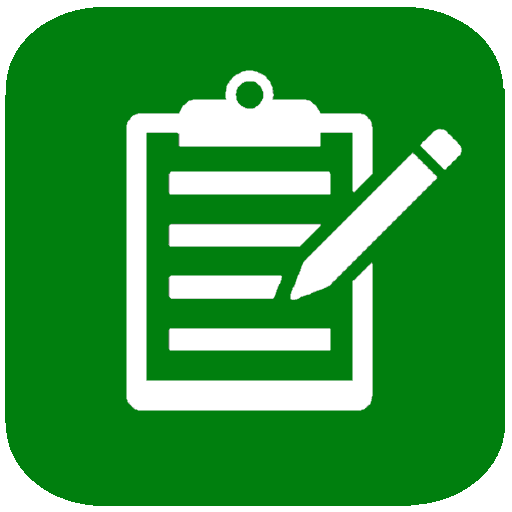
Custom Data Recorder
Играйте на ПК с BlueStacks – игровой платформе для приложений на Android. Нас выбирают более 500 млн. игроков.
Страница изменена: 2 июня 2021 г.
Play Custom Data Recorder on PC
Your forms can allow entry of text, numbers, dates, times, check-box options, drop-down lists of pre-defined values, photos, and your current GPS location. You can also add an auto-indexing ID field to your form. Once you've designed a form, you can easily share it with anyone else using the app by emailing it to them.
Entered data is stored in a database on your phone, and can be shared with others by emailing it as a spreadsheet-compatible CSV file. You can also export data to your phone's internal storage, and import data from a CSV file as long as the column names match the field names in your form.
To get you started, and show what is possible, the app comes pre-loaded with some example forms: a simple contacts book, a driving log book, a field sample recorder, and a questionnaire.
Играйте в игру Custom Data Recorder на ПК. Это легко и просто.
-
Скачайте и установите BlueStacks на ПК.
-
Войдите в аккаунт Google, чтобы получить доступ к Google Play, или сделайте это позже.
-
В поле поиска, которое находится в правой части экрана, введите название игры – Custom Data Recorder.
-
Среди результатов поиска найдите игру Custom Data Recorder и нажмите на кнопку "Установить".
-
Завершите авторизацию в Google (если вы пропустили этот шаг в начале) и установите игру Custom Data Recorder.
-
Нажмите на ярлык игры Custom Data Recorder на главном экране, чтобы начать играть.




