
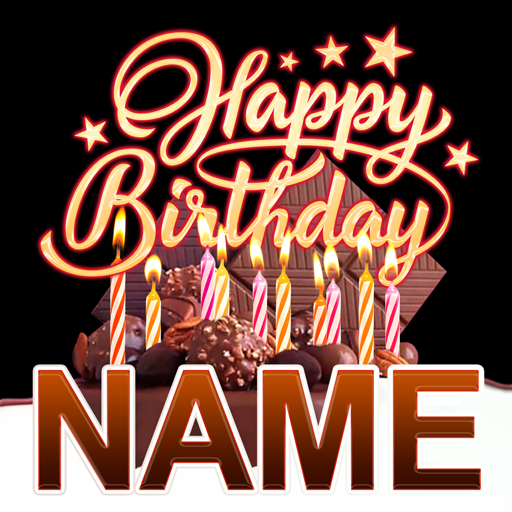
Happy Birthday GIFs with Name
العب على الكمبيوتر الشخصي مع BlueStacks - نظام أندرويد للألعاب ، موثوق به من قبل أكثر من 500 مليون لاعب.
تم تعديل الصفحة في: 15 فبراير 2021
Play Happy Birthday GIFs with Name on PC
How to add your name to GIF? Tap on the 'Your Name' text layer, type your name or short message. To apply your text, simply tap on the Done button. You can move the text box’s location, change its size, or rotate it the same way you do it in Instagram. When you have finished resizing or rotating text just tap on the image anywhere outside the text layer. Tip: you can also use emojis 👌😂😍😘💕🎁 to make your card more personal.
Download or Share your work via any popular social network incluging Facebook, Whatsapp, Viber, Instagram, text or email.
العب Happy Birthday GIFs with Name على جهاز الكمبيوتر. من السهل البدء.
-
قم بتنزيل BlueStacks وتثبيته على جهاز الكمبيوتر الخاص بك
-
أكمل تسجيل الدخول إلى Google للوصول إلى متجر Play ، أو قم بذلك لاحقًا
-
ابحث عن Happy Birthday GIFs with Name في شريط البحث أعلى الزاوية اليمنى
-
انقر لتثبيت Happy Birthday GIFs with Name من نتائج البحث
-
أكمل تسجيل الدخول إلى Google (إذا تخطيت الخطوة 2) لتثبيت Happy Birthday GIFs with Name
-
انقر على أيقونة Happy Birthday GIFs with Name على الشاشة الرئيسية لبدء اللعب



