
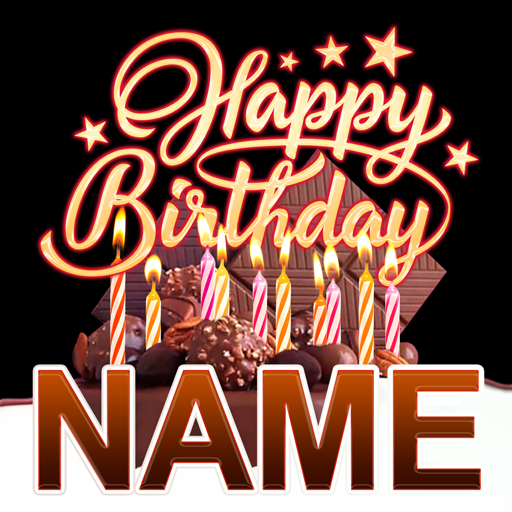
Happy Birthday GIFs with Name
Spiele auf dem PC mit BlueStacks - der Android-Gaming-Plattform, der über 500 Millionen Spieler vertrauen.
Seite geändert am: 15. Februar 2021
Play Happy Birthday GIFs with Name on PC
How to add your name to GIF? Tap on the 'Your Name' text layer, type your name or short message. To apply your text, simply tap on the Done button. You can move the text box’s location, change its size, or rotate it the same way you do it in Instagram. When you have finished resizing or rotating text just tap on the image anywhere outside the text layer. Tip: you can also use emojis 👌😂😍😘💕🎁 to make your card more personal.
Download or Share your work via any popular social network incluging Facebook, Whatsapp, Viber, Instagram, text or email.
Spiele Happy Birthday GIFs with Name auf dem PC. Der Einstieg ist einfach.
-
Lade BlueStacks herunter und installiere es auf deinem PC
-
Schließe die Google-Anmeldung ab, um auf den Play Store zuzugreifen, oder mache es später
-
Suche in der Suchleiste oben rechts nach Happy Birthday GIFs with Name
-
Klicke hier, um Happy Birthday GIFs with Name aus den Suchergebnissen zu installieren
-
Schließe die Google-Anmeldung ab (wenn du Schritt 2 übersprungen hast), um Happy Birthday GIFs with Name zu installieren.
-
Klicke auf dem Startbildschirm auf das Happy Birthday GIFs with Name Symbol, um mit dem Spielen zu beginnen



