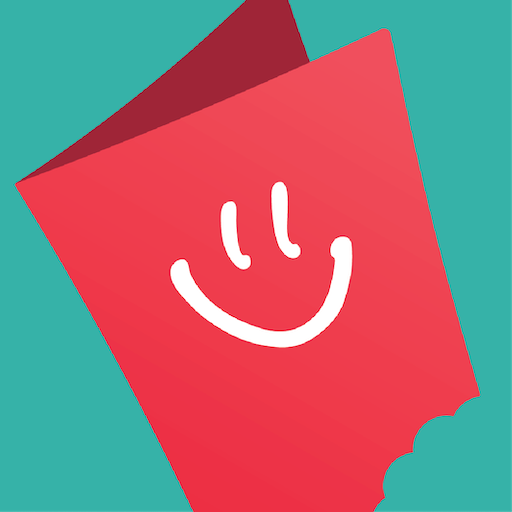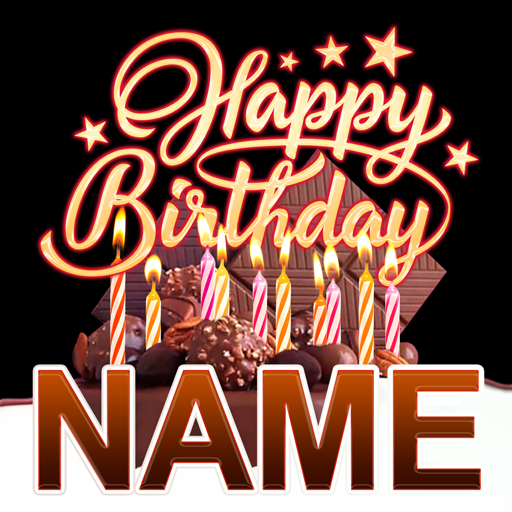
Happy Birthday GIFs with Name
Play on PC with BlueStacks – the Android Gaming Platform, trusted by 500M+ gamers.
Page Modified on: February 15, 2021
Play Happy Birthday GIFs with Name on PC
How to add your name to GIF? Tap on the 'Your Name' text layer, type your name or short message. To apply your text, simply tap on the Done button. You can move the text box’s location, change its size, or rotate it the same way you do it in Instagram. When you have finished resizing or rotating text just tap on the image anywhere outside the text layer. Tip: you can also use emojis 👌😂😍😘💕🎁 to make your card more personal.
Download or Share your work via any popular social network incluging Facebook, Whatsapp, Viber, Instagram, text or email.
Play Happy Birthday GIFs with Name on PC. It’s easy to get started.
-
Download and install BlueStacks on your PC
-
Complete Google sign-in to access the Play Store, or do it later
-
Look for Happy Birthday GIFs with Name in the search bar at the top right corner
-
Click to install Happy Birthday GIFs with Name from the search results
-
Complete Google sign-in (if you skipped step 2) to install Happy Birthday GIFs with Name
-
Click the Happy Birthday GIFs with Name icon on the home screen to start playing