
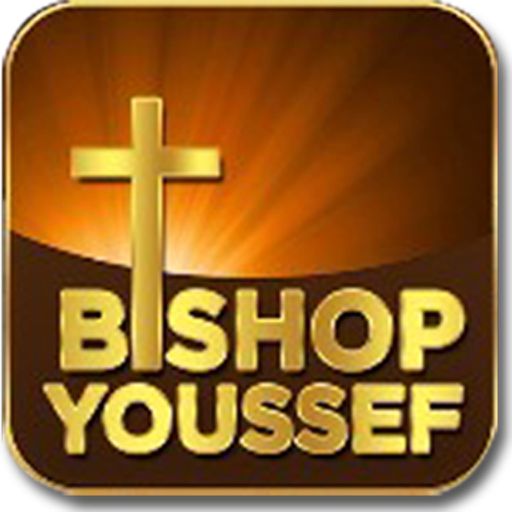
Bishop Youssef Official
Play on PC with BlueStacks – the Android Gaming Platform, trusted by 500M+ gamers.
Page Modified on: August 22, 2019
Play Bishop Youssef Official on PC
From sermons - in both audio and video formats, to books written by Bishop Youssef, to monthly letters of contemplation and encouragement to the Diocese, Priests, Congregations, Monastics and Servants, to material specifically addressed to and for youth, children, and families, to books on the Saints, Church stories, Bible studies, Divine Liturgies in audio and video formats, and much more, the Bishop Youssef App is a valuable educational and spiritual reference tool for anyone seeking daily intellectual and spiritual nourishment and upliftment.
The material presented on the Bishop Youssef App – audio, video, literature, and letters – is a mix of Arabic and English materials and is easy to navigate in either language.
Play Bishop Youssef Official on PC. It’s easy to get started.
-
Download and install BlueStacks on your PC
-
Complete Google sign-in to access the Play Store, or do it later
-
Look for Bishop Youssef Official in the search bar at the top right corner
-
Click to install Bishop Youssef Official from the search results
-
Complete Google sign-in (if you skipped step 2) to install Bishop Youssef Official
-
Click the Bishop Youssef Official icon on the home screen to start playing



