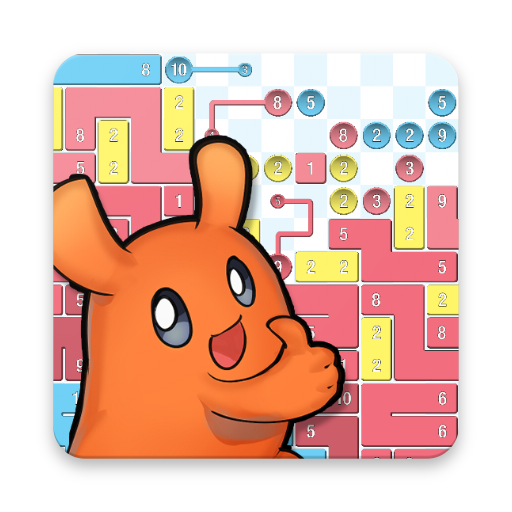このページには広告が含まれます
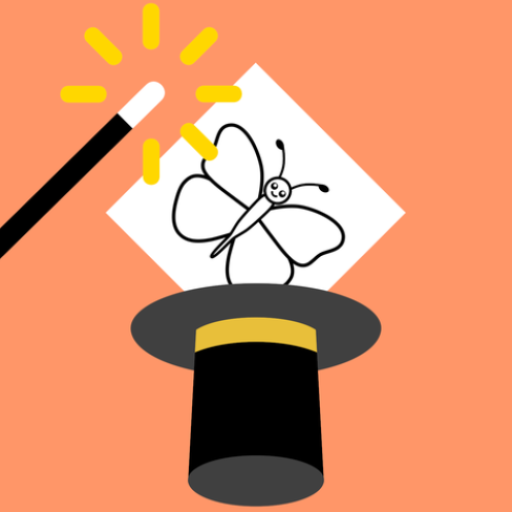
Drawing to Animation for Kids
教育 | BitDeveloper
BlueStacksを使ってPCでプレイ - 5憶以上のユーザーが愛用している高機能Androidゲーミングプラットフォーム
Play Drawing to Animation for Kids on PC
This game can be particularly attractive for preschoolers. The child is asked to draw something from various themes, and then the drawing becomes magically alive. The child draws a butterfly, and Voila! the butterfly starts to flutter. The child draws a fish and the fish starts swimming. The airplane flies, the car drives away, the rocket is launched, the worm crawls, etc.
By giving life to their drawings, this innovative idea encourages creativity in children and makes drawing more enjoyable for them. The basic painting tools and a large variety of paint colors are available during the drawing.
The app includes no advertising at all to make it safe and more enjoyable for children.
By giving life to their drawings, this innovative idea encourages creativity in children and makes drawing more enjoyable for them. The basic painting tools and a large variety of paint colors are available during the drawing.
The app includes no advertising at all to make it safe and more enjoyable for children.
Drawing to Animation for KidsをPCでプレイ
-
BlueStacksをダウンロードしてPCにインストールします。
-
GoogleにサインインしてGoogle Play ストアにアクセスします。(こちらの操作は後で行っても問題ありません)
-
右上の検索バーにDrawing to Animation for Kidsを入力して検索します。
-
クリックして検索結果からDrawing to Animation for Kidsをインストールします。
-
Googleサインインを完了してDrawing to Animation for Kidsをインストールします。※手順2を飛ばしていた場合
-
ホーム画面にてDrawing to Animation for Kidsのアイコンをクリックしてアプリを起動します。