
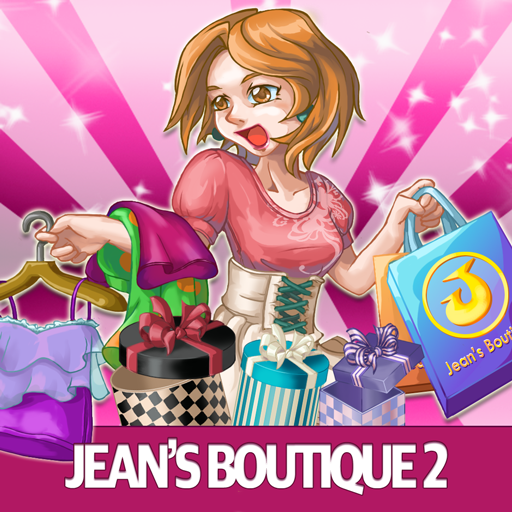
Jean's Boutique2 (Premium)
Spiele auf dem PC mit BlueStacks - der Android-Gaming-Plattform, der über 500 Millionen Spieler vertrauen.
Seite geändert am: 27. Dezember 2018
Play Jean's Boutique2 (Premium) on PC
Fancy and neat time management game for the Android
Top 5 simulation game at the App Store charts in North America
Jean will need to be fast on her feet, dedicated to her customers, wise in her upgrades.
For fast fashion fun, there's no place like Jean's Boutique!
★★ FEATURES OF THE GAME ★★
Serving customers fast keeps them happy
-Serve customers and let them try on clothes ASAP
-You will see smiling face when you please each customer
Endless mode
-Once you finish a boutique in STORY MODE, you can play ENDLESS MODE.
Total 40 stages, 8 unique locations with 5 levels each, 7 unique customer types, 10 unique clothing types
Wink skill & Flatter skill
-Make customers happy using two skills or they will leave your store.
Global Ranking System
★★★ HOW TO PLAY ★★★
-Drag arrow and select clothes, glasses, hat customer is satisfied with
-Drag customer to the place he or she loves to browse
-Purchase new goods and upgrade items like mirror or fitting room after the level is complete
Spiele Jean's Boutique2 (Premium) auf dem PC. Der Einstieg ist einfach.
-
Lade BlueStacks herunter und installiere es auf deinem PC
-
Schließe die Google-Anmeldung ab, um auf den Play Store zuzugreifen, oder mache es später
-
Suche in der Suchleiste oben rechts nach Jean's Boutique2 (Premium)
-
Klicke hier, um Jean's Boutique2 (Premium) aus den Suchergebnissen zu installieren
-
Schließe die Google-Anmeldung ab (wenn du Schritt 2 übersprungen hast), um Jean's Boutique2 (Premium) zu installieren.
-
Klicke auf dem Startbildschirm auf das Jean's Boutique2 (Premium) Symbol, um mit dem Spielen zu beginnen




