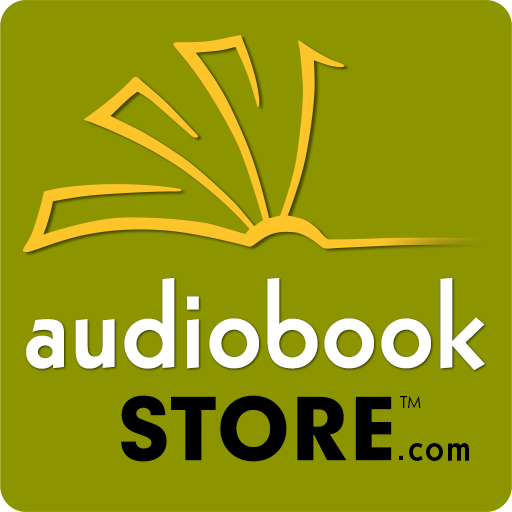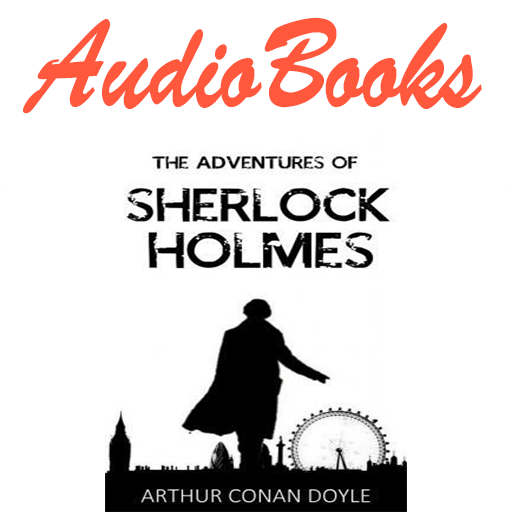Livres Audio Pro
Jouez sur PC avec BlueStacks - la plate-forme de jeu Android, approuvée par + 500M de joueurs.
Page Modifiée le: 14 novembre 2019
Play LibriVox Audio Books Supporter on PC
The LibriVox audio book app makes it easy to find the book you want. You can see the most popular books, browse by title, author or genre, look at new recordings, or search by keyword. You can even find books read by a favorite narrator. This app allows you to stop playback with a sleep timer, and unlimited bookmarks are available for each book. You can save and listen to as many books as you like. Access to the LibriVox collection, thousands of old time radio dramas, and many other collections is entirely free.
With full support for bluetooth controls as well as Android Auto and Google Cast, LibriVox Audio Books makes it easy to take your books with you wherever you go. Lists of favorites, recent books, and downloaded books make it easy to pick back up just where you left off.
Audio books from LibriVox are free thanks to the dedicated work of hundreds of volunteers who record, edit and distribute the books. New releases are prepared daily, and the entire catalog spans the breadth of world literature, including novels, history, biography, short stories, poetry and more in both fiction and non-fiction. US users can purchase an additional 75,000 professional audiobooks, including new releases and best sellers.
Jouez à Livres Audio Pro sur PC. C'est facile de commencer.
-
Téléchargez et installez BlueStacks sur votre PC
-
Connectez-vous à Google pour accéder au Play Store ou faites-le plus tard
-
Recherchez Livres Audio Pro dans la barre de recherche dans le coin supérieur droit
-
Cliquez pour installer Livres Audio Pro à partir des résultats de la recherche
-
Connectez-vous à Google (si vous avez ignoré l'étape 2) pour installer Livres Audio Pro
-
Cliquez sur l'icône Livres Audio Pro sur l'écran d'accueil pour commencer à jouer