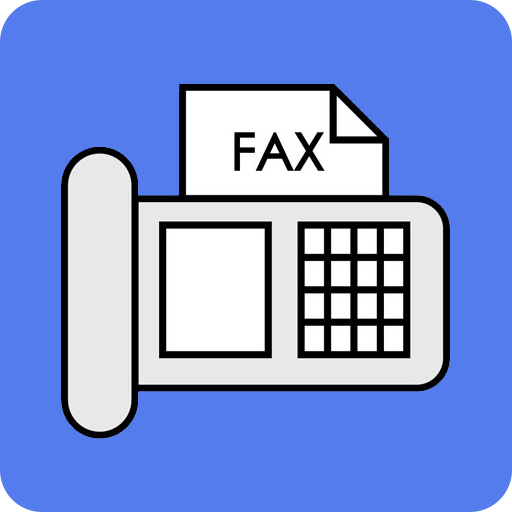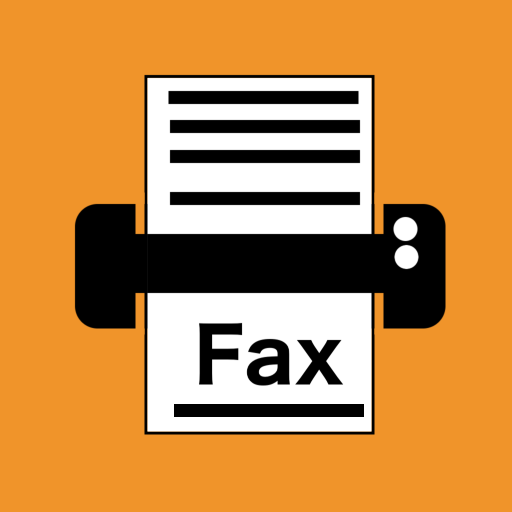このページには広告が含まれます

FAX App: 携帯電話からFAXを送信。モバイルPDF文書を送信できます。
ビジネス | Fax Apps
BlueStacksを使ってPCでプレイ - 5憶以上のユーザーが愛用している高機能Androidゲーミングプラットフォーム
Play FAX App: fax from Phone. Send mobile PDF documents on PC
Fax PDF documents on your Android smartphone or tablet right now.
FAX app will simplify your life and will let you send documents via fax to anyone in the world and without going out of your current place. And the best thing is that you can send many documents formats and you can also track the faxes that you already sent to make sure that they reached their destination.
Key features of FAX App: Fax from Phone. Send mobile PDF documents:
★ Very Easy to use ★
✓ Our app is straightforward to use, and you can run it within a few seconds. You can start faxing documents without complications.
★ Scan documents ★
✓ Scan any document you want anytime and anywhere and fax it easily.
★ Many document formats ★
✓ We support almost all forms of documents and images such as PDF, DOC, JPG, PNG & TIFF, and HTML.
★ Other features ★
✓ Preview any document before sending it to make sure that it’s the right one.
✓ Combine multiple reports into the single fax.
★ Buy credits to send faxes ★
✓ To send faxes you need to buy credits using in-app purchases.
Download FAX app: Fax from Phone. Send mobile PDF documents and start sending faxes from your phone right now.
FAX app will simplify your life and will let you send documents via fax to anyone in the world and without going out of your current place. And the best thing is that you can send many documents formats and you can also track the faxes that you already sent to make sure that they reached their destination.
Key features of FAX App: Fax from Phone. Send mobile PDF documents:
★ Very Easy to use ★
✓ Our app is straightforward to use, and you can run it within a few seconds. You can start faxing documents without complications.
★ Scan documents ★
✓ Scan any document you want anytime and anywhere and fax it easily.
★ Many document formats ★
✓ We support almost all forms of documents and images such as PDF, DOC, JPG, PNG & TIFF, and HTML.
★ Other features ★
✓ Preview any document before sending it to make sure that it’s the right one.
✓ Combine multiple reports into the single fax.
★ Buy credits to send faxes ★
✓ To send faxes you need to buy credits using in-app purchases.
Download FAX app: Fax from Phone. Send mobile PDF documents and start sending faxes from your phone right now.
FAX App: 携帯電話からFAXを送信。モバイルPDF文書を送信できます。をPCでプレイ
-
BlueStacksをダウンロードしてPCにインストールします。
-
GoogleにサインインしてGoogle Play ストアにアクセスします。(こちらの操作は後で行っても問題ありません)
-
右上の検索バーにFAX App: 携帯電話からFAXを送信。モバイルPDF文書を送信できます。を入力して検索します。
-
クリックして検索結果からFAX App: 携帯電話からFAXを送信。モバイルPDF文書を送信できます。をインストールします。
-
Googleサインインを完了してFAX App: 携帯電話からFAXを送信。モバイルPDF文書を送信できます。をインストールします。※手順2を飛ばしていた場合
-
ホーム画面にてFAX App: 携帯電話からFAXを送信。モバイルPDF文書を送信できます。のアイコンをクリックしてアプリを起動します。