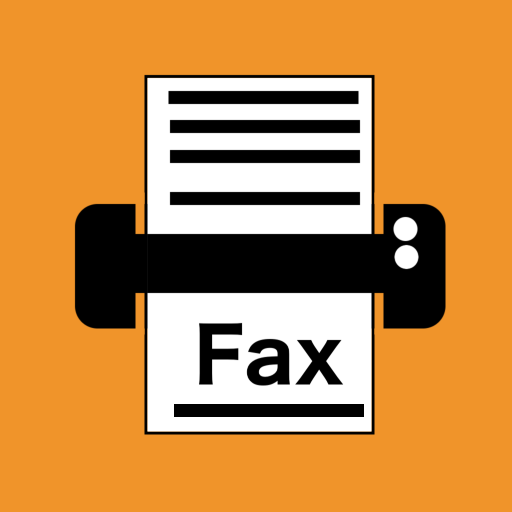FAX App: fax from Phone. Send mobile PDF documents
Graj na PC z BlueStacks – Platforma gamingowa Android, która uzyskała zaufanie ponad 500 milionów graczy!
Strona zmodyfikowana w dniu: 3 grudnia 2018
Play FAX App: fax from Phone. Send mobile PDF documents on PC
FAX app will simplify your life and will let you send documents via fax to anyone in the world and without going out of your current place. And the best thing is that you can send many documents formats and you can also track the faxes that you already sent to make sure that they reached their destination.
Key features of FAX App: Fax from Phone. Send mobile PDF documents:
★ Very Easy to use ★
✓ Our app is straightforward to use, and you can run it within a few seconds. You can start faxing documents without complications.
★ Scan documents ★
✓ Scan any document you want anytime and anywhere and fax it easily.
★ Many document formats ★
✓ We support almost all forms of documents and images such as PDF, DOC, JPG, PNG & TIFF, and HTML.
★ Other features ★
✓ Preview any document before sending it to make sure that it’s the right one.
✓ Combine multiple reports into the single fax.
★ Buy credits to send faxes ★
✓ To send faxes you need to buy credits using in-app purchases.
Download FAX app: Fax from Phone. Send mobile PDF documents and start sending faxes from your phone right now.
Zagraj w FAX App: fax from Phone. Send mobile PDF documents na PC. To takie proste.
-
Pobierz i zainstaluj BlueStacks na PC
-
Zakończ pomyślnie ustawienie Google, aby otrzymać dostęp do sklepu Play, albo zrób to później.
-
Wyszukaj FAX App: fax from Phone. Send mobile PDF documents w pasku wyszukiwania w prawym górnym rogu.
-
Kliknij, aby zainstalować FAX App: fax from Phone. Send mobile PDF documents z wyników wyszukiwania
-
Ukończ pomyślnie rejestrację Google (jeśli krok 2 został pominięty) aby zainstalować FAX App: fax from Phone. Send mobile PDF documents
-
Klinij w ikonę FAX App: fax from Phone. Send mobile PDF documents na ekranie startowym, aby zacząć grę