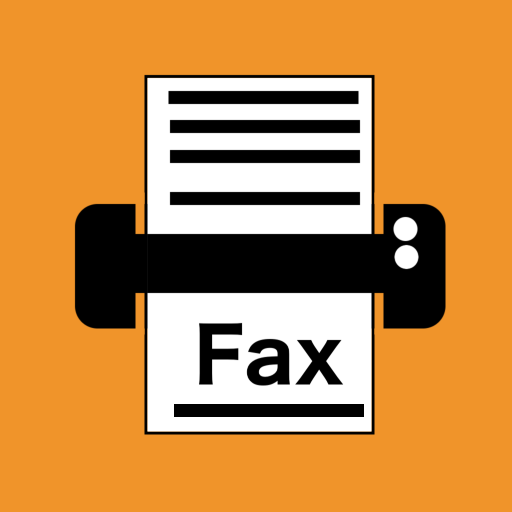FAX App: fax from Phone. Send mobile PDF documents
เล่นบน PC ผ่าน BlueStacks - Android Gaming Platform ที่ได้รับความไว้วางใจจากเกมเมอร์ 500 ล้านคนทั่วโลก
Page Modified on: 3 ธันวาคม 2561
Play FAX App: fax from Phone. Send mobile PDF documents on PC
FAX app will simplify your life and will let you send documents via fax to anyone in the world and without going out of your current place. And the best thing is that you can send many documents formats and you can also track the faxes that you already sent to make sure that they reached their destination.
Key features of FAX App: Fax from Phone. Send mobile PDF documents:
★ Very Easy to use ★
✓ Our app is straightforward to use, and you can run it within a few seconds. You can start faxing documents without complications.
★ Scan documents ★
✓ Scan any document you want anytime and anywhere and fax it easily.
★ Many document formats ★
✓ We support almost all forms of documents and images such as PDF, DOC, JPG, PNG & TIFF, and HTML.
★ Other features ★
✓ Preview any document before sending it to make sure that it’s the right one.
✓ Combine multiple reports into the single fax.
★ Buy credits to send faxes ★
✓ To send faxes you need to buy credits using in-app purchases.
Download FAX app: Fax from Phone. Send mobile PDF documents and start sending faxes from your phone right now.
เล่น FAX App: fax from Phone. Send mobile PDF documents บน PC ได้ง่ายกว่า
-
ดาวน์โหลดและติดตั้ง BlueStacks บน PC ของคุณ
-
ลงชื่อเข้าใช้แอคเคาท์ Google เพื่อเข้าสู่ Play Store หรือทำในภายหลัง
-
ค้นหา FAX App: fax from Phone. Send mobile PDF documents ในช่องค้นหาด้านขวาบนของโปรแกรม
-
คลิกเพื่อติดตั้ง FAX App: fax from Phone. Send mobile PDF documents จากผลการค้นหา
-
ลงชื่อเข้าใช้บัญชี Google Account (หากยังไม่ได้ทำในขั้นที่ 2) เพื่อติดตั้ง FAX App: fax from Phone. Send mobile PDF documents
-
คลิกที่ไอคอน FAX App: fax from Phone. Send mobile PDF documents ในหน้าจอเพื่อเริ่มเล่น