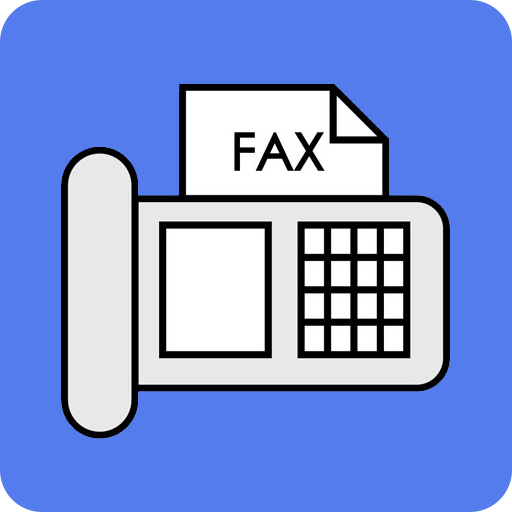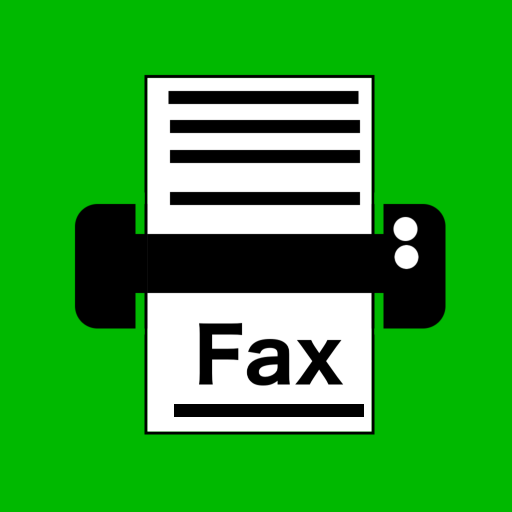FAX App: fax from Phone. Send mobile PDF documents
公司 | Fax Apps
在電腦上使用BlueStacks –受到5億以上的遊戲玩家所信任的Android遊戲平台。
Play FAX App: fax from Phone. Send mobile PDF documents on PC
Fax PDF documents on your Android smartphone or tablet right now.
FAX app will simplify your life and will let you send documents via fax to anyone in the world and without going out of your current place. And the best thing is that you can send many documents formats and you can also track the faxes that you already sent to make sure that they reached their destination.
Key features of FAX App: Fax from Phone. Send mobile PDF documents:
★ Very Easy to use ★
✓ Our app is straightforward to use, and you can run it within a few seconds. You can start faxing documents without complications.
★ Scan documents ★
✓ Scan any document you want anytime and anywhere and fax it easily.
★ Many document formats ★
✓ We support almost all forms of documents and images such as PDF, DOC, JPG, PNG & TIFF, and HTML.
★ Other features ★
✓ Preview any document before sending it to make sure that it’s the right one.
✓ Combine multiple reports into the single fax.
★ Buy credits to send faxes ★
✓ To send faxes you need to buy credits using in-app purchases.
Download FAX app: Fax from Phone. Send mobile PDF documents and start sending faxes from your phone right now.
FAX app will simplify your life and will let you send documents via fax to anyone in the world and without going out of your current place. And the best thing is that you can send many documents formats and you can also track the faxes that you already sent to make sure that they reached their destination.
Key features of FAX App: Fax from Phone. Send mobile PDF documents:
★ Very Easy to use ★
✓ Our app is straightforward to use, and you can run it within a few seconds. You can start faxing documents without complications.
★ Scan documents ★
✓ Scan any document you want anytime and anywhere and fax it easily.
★ Many document formats ★
✓ We support almost all forms of documents and images such as PDF, DOC, JPG, PNG & TIFF, and HTML.
★ Other features ★
✓ Preview any document before sending it to make sure that it’s the right one.
✓ Combine multiple reports into the single fax.
★ Buy credits to send faxes ★
✓ To send faxes you need to buy credits using in-app purchases.
Download FAX app: Fax from Phone. Send mobile PDF documents and start sending faxes from your phone right now.
在電腦上遊玩FAX App: fax from Phone. Send mobile PDF documents . 輕易上手.
-
在您的電腦上下載並安裝BlueStacks
-
完成Google登入後即可訪問Play商店,或等你需要訪問Play商店十再登入
-
在右上角的搜索欄中尋找 FAX App: fax from Phone. Send mobile PDF documents
-
點擊以從搜索結果中安裝 FAX App: fax from Phone. Send mobile PDF documents
-
完成Google登入(如果您跳過了步驟2),以安裝 FAX App: fax from Phone. Send mobile PDF documents
-
在首頁畫面中點擊 FAX App: fax from Phone. Send mobile PDF documents 圖標來啟動遊戲