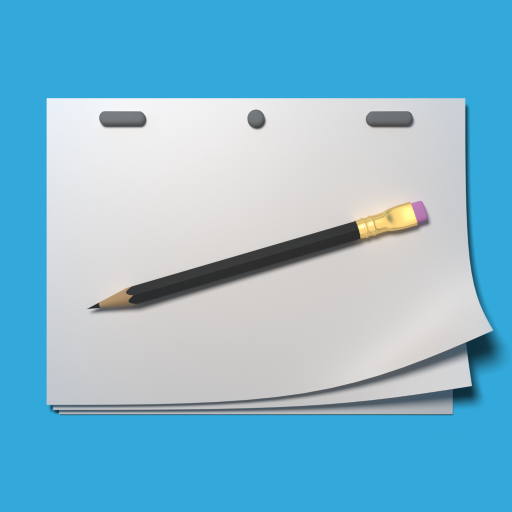UnityChan Pose
娱乐 | Flying Whale
在電腦上使用BlueStacks –受到5億以上的遊戲玩家所信任的Android遊戲平台。
Play UnityChan Pose on PC
-- Product introduction
You can move "UNITY-CHAN" in a favorite pose, and make a slide image photograph or background a camera picture.
Please enjoy "Unity Chan" only for you.
It is available for not only the sketch pose study but also the illustration making.
Choose movable bone and axis, and move a pose with a slider.
You can operate even one hand if used.
The movable range of the joint of "UnityChan Pose" is regulated based on structure of the human body.
For example, it is a pose of the forward bending. (I show an animation in "UnityChan Pose Lite".)
As well as the movement of the upper body and both legs, you understand that the angle of buttocks greatly turns.
You can make a pose without the sense of incongruity.
And it enable slider operation because there is this movable range.
Because slider operation change an angle directly, unlike rotary operation, you can perform the pose change very speedily.
Please realize overwhelming usability.
Screen center part for rotary / movement / extended / reduction.
If a pose is completed, let's photograph.
The slide image is without the backgrounds.
Therefore you can edit it with other images.
* In the case of Android device, the image is stored away by data folder of the application.
Please use application such as the File Manager to look at the image.
* The software which can do layer editing is necessary to edit an image.
You can save / load the pose. (up to nine poses)
* And ... She is angry when you makes a too impossible pose. (Voice is Japanese.)
-- Preset pose : Default pose + 31 kinds
-- Preset hand pose :
5 poses of hand
3 poses of thumbs
7 poses of other fingers
The hand pose makes in combination a basic pose and the pose of each finger.
Pose of forefinger, middle finger, third finger, little finger do not have the information of the expanse of the finger.
So an expression of the hand changes by the combination with the basic pose.
-- Expression : 17 kinds
-- Bone menu : 22 joints
Head, Neck, Chest, Abs-A, Abs-B, Hip
Shoulder, Upper Arm, Forearm, Hand
Thigh, Leg, Foot, Tiptoe
* Hip is the center of the model. A whole body of "UNITY-CHAN" turns when you move hip.
* The movable range of each joint regulates it based on structure of the human body.
However, because there is a difference in 3D model structure and human body joint structure, there are the some differences.
-- Reset
Return a camera (rotary / movement / extended / reduction) to the initial position.
Return the left leg, the right leg, the left arm, the right arm to the default pose each.
Ver 2.0 : Add 2 function.
-- Light Color Adjustment
-- Add 3 costume
Ver2.1 : Add 1 function.
-- Simple photography function.
Project a camera picture in the background.
This function is not camera app.
-- I aimed at pose making tools with the value to use.
I am going to add function and the improvement.
Please tell me your request through an evaluation.
-- License, instructions
These contents developed and shown under "UNITY-CHAN LICENSE".
http://unity-chan.com/download/license.html
-- Others
There is no indication of the advertisement entirely.
You can move "UNITY-CHAN" in a favorite pose, and make a slide image photograph or background a camera picture.
Please enjoy "Unity Chan" only for you.
It is available for not only the sketch pose study but also the illustration making.
Choose movable bone and axis, and move a pose with a slider.
You can operate even one hand if used.
The movable range of the joint of "UnityChan Pose" is regulated based on structure of the human body.
For example, it is a pose of the forward bending. (I show an animation in "UnityChan Pose Lite".)
As well as the movement of the upper body and both legs, you understand that the angle of buttocks greatly turns.
You can make a pose without the sense of incongruity.
And it enable slider operation because there is this movable range.
Because slider operation change an angle directly, unlike rotary operation, you can perform the pose change very speedily.
Please realize overwhelming usability.
Screen center part for rotary / movement / extended / reduction.
If a pose is completed, let's photograph.
The slide image is without the backgrounds.
Therefore you can edit it with other images.
* In the case of Android device, the image is stored away by data folder of the application.
Please use application such as the File Manager to look at the image.
* The software which can do layer editing is necessary to edit an image.
You can save / load the pose. (up to nine poses)
* And ... She is angry when you makes a too impossible pose. (Voice is Japanese.)
-- Preset pose : Default pose + 31 kinds
-- Preset hand pose :
5 poses of hand
3 poses of thumbs
7 poses of other fingers
The hand pose makes in combination a basic pose and the pose of each finger.
Pose of forefinger, middle finger, third finger, little finger do not have the information of the expanse of the finger.
So an expression of the hand changes by the combination with the basic pose.
-- Expression : 17 kinds
-- Bone menu : 22 joints
Head, Neck, Chest, Abs-A, Abs-B, Hip
Shoulder, Upper Arm, Forearm, Hand
Thigh, Leg, Foot, Tiptoe
* Hip is the center of the model. A whole body of "UNITY-CHAN" turns when you move hip.
* The movable range of each joint regulates it based on structure of the human body.
However, because there is a difference in 3D model structure and human body joint structure, there are the some differences.
-- Reset
Return a camera (rotary / movement / extended / reduction) to the initial position.
Return the left leg, the right leg, the left arm, the right arm to the default pose each.
Ver 2.0 : Add 2 function.
-- Light Color Adjustment
-- Add 3 costume
Ver2.1 : Add 1 function.
-- Simple photography function.
Project a camera picture in the background.
This function is not camera app.
-- I aimed at pose making tools with the value to use.
I am going to add function and the improvement.
Please tell me your request through an evaluation.
-- License, instructions
These contents developed and shown under "UNITY-CHAN LICENSE".
http://unity-chan.com/download/license.html
-- Others
There is no indication of the advertisement entirely.
在電腦上遊玩UnityChan Pose . 輕易上手.
-
在您的電腦上下載並安裝BlueStacks
-
完成Google登入後即可訪問Play商店,或等你需要訪問Play商店十再登入
-
在右上角的搜索欄中尋找 UnityChan Pose
-
點擊以從搜索結果中安裝 UnityChan Pose
-
完成Google登入(如果您跳過了步驟2),以安裝 UnityChan Pose
-
在首頁畫面中點擊 UnityChan Pose 圖標來啟動遊戲