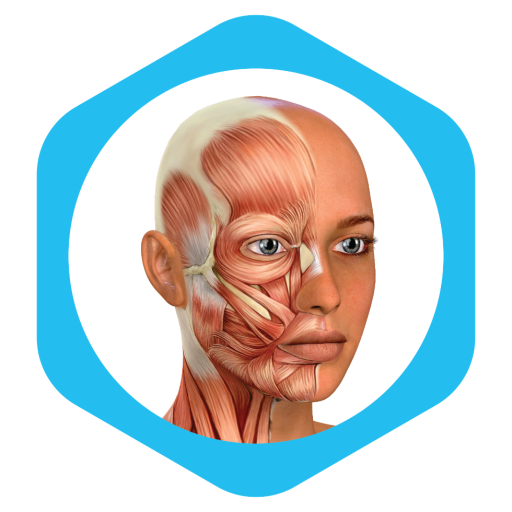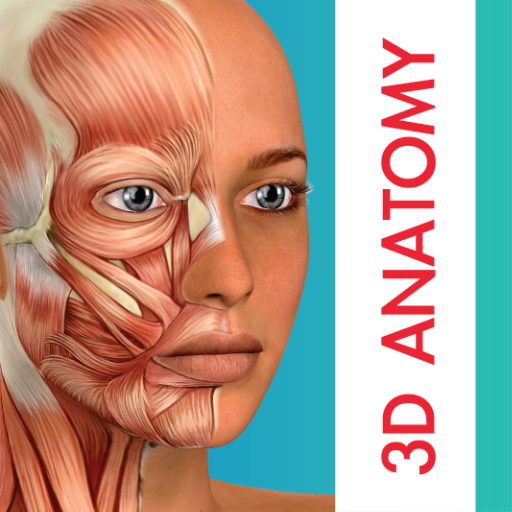Kids Ocean Animals - Toddlers
Play on PC with BlueStacks – the Android Gaming Platform, trusted by 500M+ gamers.
Page Modified on: Nov 29, 2022
Run Kids Ocean Animals - Toddlers on PC or Mac
Kids Ocean Animals – Toddlers is an education game developed by RoyalTime Inc. BlueStacks app player is the best platform to play this Android Game on your PC or Mac for an immersive gaming experience. Download Kids Ocean Animals – Toddlers on PC with BlueStacks. Kids Ocean Animals – Toddlers is an engaging and educational game that introduces toddlers to a variety of ocean animals in a fun and interactive way. The game features bright and colorful graphics that are sure to capture a child’s attention, and the gameplay is simple and easy to understand.
One of the main features of the game is the “Learn” mode, which allows children to learn about different ocean animals and their characteristics. Each animal is accompanied by a short description and a picture, and children can listen to the animal’s sound by tapping on it. This feature helps to improve children’s vocabulary and listening skills. The “Quiz” mode is another exciting feature of the game. It challenges children to match the animal with its correct name. The quiz is presented in a multiple-choice format, and children can receive immediate feedback on their responses. This feature helps to improve children’s memory and cognitive skills.
In addition to learning about ocean animals, the game also promotes hand-eye coordination and fine motor skills. The gameplay involves tapping and dragging the animals, which helps to improve children’s dexterity and coordination. Overall, Kids Ocean Animals – Toddlers is an excellent Android game for young children who are interested in learning about ocean animals. It is both educational and entertaining, and it provides a great way for children to explore the wonders of the ocean from the comfort of their own homes.
Download Kids Ocean Animals – Toddlers on PC with BlueStacks and start playing.
Play Kids Ocean Animals - Toddlers on PC. It’s easy to get started.
-
Download and install BlueStacks on your PC
-
Complete Google sign-in to access the Play Store, or do it later
-
Look for Kids Ocean Animals - Toddlers in the search bar at the top right corner
-
Click to install Kids Ocean Animals - Toddlers from the search results
-
Complete Google sign-in (if you skipped step 2) to install Kids Ocean Animals - Toddlers
-
Click the Kids Ocean Animals - Toddlers icon on the home screen to start playing