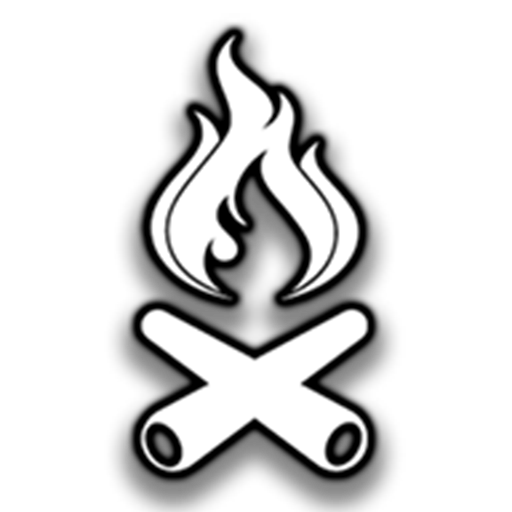ASE Rally Monitor 110
เล่นบน PC ผ่าน BlueStacks - Android Gaming Platform ที่ได้รับความไว้วางใจจากเกมเมอร์ 500 ล้านคนทั่วโลก
Page Modified on: 9 สิงหาคม 2560
Play ASE Rally Monitor 110 on PC
Please enjoy your rally life!
Clock:Adjusted by GPS. And Adjust by yourself is possible.
Trip Meter:Counting by GPS.
*You can select from km or mi.
*Calibrate to distances is possible. It's easy function.
*Direction of distances is able to select "forward" "N" "Reverse".
*Previous trip distance is held.
*Twin trip meter.
Speed meter:Display "Current" or "Max".
Countdown timer:Count to arrival time.
Stopwatch:You can select 2-modes. One is normal stopwatch. Another is "Special Stage Start".
เล่น ASE Rally Monitor 110 บน PC ได้ง่ายกว่า
-
ดาวน์โหลดและติดตั้ง BlueStacks บน PC ของคุณ
-
ลงชื่อเข้าใช้แอคเคาท์ Google เพื่อเข้าสู่ Play Store หรือทำในภายหลัง
-
ค้นหา ASE Rally Monitor 110 ในช่องค้นหาด้านขวาบนของโปรแกรม
-
คลิกเพื่อติดตั้ง ASE Rally Monitor 110 จากผลการค้นหา
-
ลงชื่อเข้าใช้บัญชี Google Account (หากยังไม่ได้ทำในขั้นที่ 2) เพื่อติดตั้ง ASE Rally Monitor 110
-
คลิกที่ไอคอน ASE Rally Monitor 110 ในหน้าจอเพื่อเริ่มเล่น