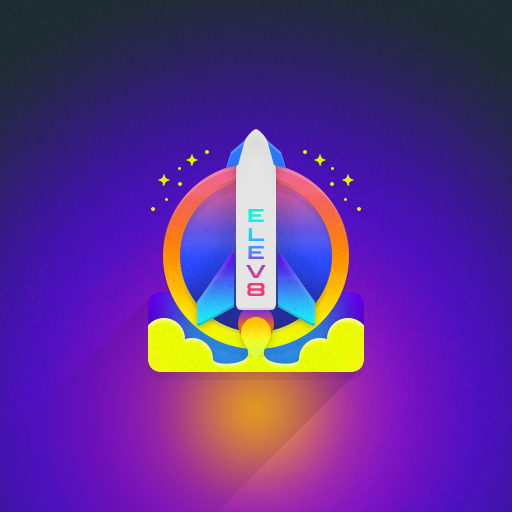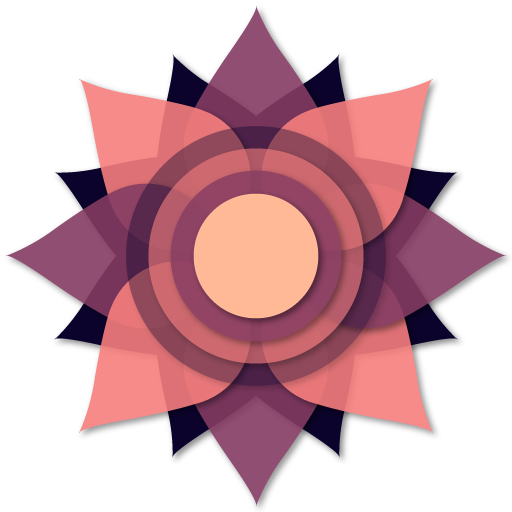このページには広告が含まれます

Project X Icon Pack
カスタマイズ | DrumDestroyer Themes
BlueStacksを使ってPCでプレイ - 5憶以上のユーザーが愛用している高機能Androidゲーミングプラットフォーム
Play Project X Icon Pack on PC
The ultimate black icon pack. Premium style blacked-out icons with an all-new evolution of enhanced material design effects!
Highest quality design possible
• Expertly designed with utmost attention to detail
• Premium color calibrated material color palette
• Individually crafted with ultra crisp design techniques
Designed for you
• Alternate icon designs to select based on your own personal tastes
• Multi-color variants included for popular and system apps
• Use with your favorite launcher, built-in support for all popular launchers possible
• Custom designed system icons based on your own device: Nexus, Samsung, HTC, Asus, LG, Pixel, MIUI and more, or switch to whatever you like
• Send any icon requests to complete your look
Material dashboard app
The most powerful multi-launcher theme dashboard allows you:
• Lightning-fast icon search with category support to quickly and easily replace icons
• One-tap to send missing icon requests
• Wallpaper manager to apply or save to your device
• Built-in contact form for easy developer contact
• Automatic day and night mode (or switch using dashboard settings)
• Auto-applies icons to most popular launchers
• In-app purchase available to send donation to help me with additional support
..and even more!
• Includes over 50+ wallpapers to choose from!
• Built-in blacked-out alternate icon pack variant included!
• Includes additional matching HD clock widget
• Includes material alphabet icon designs!
• Dynamic calendar icons included for your favorite calendar apps
• Built-in Muzei Live Wallpaper support
• Constant updates with lots of new highest quality icon requests
• Includes Android 7.0 Nougat system shortcut icons
Follow DrumDestroyer Themes for more:
Google+ - https://plus.google.com/+DrumDestroyerThemes/posts
Twitter - @drumdestroyer
Project X - Icon Pack
Highest quality design possible
• Expertly designed with utmost attention to detail
• Premium color calibrated material color palette
• Individually crafted with ultra crisp design techniques
Designed for you
• Alternate icon designs to select based on your own personal tastes
• Multi-color variants included for popular and system apps
• Use with your favorite launcher, built-in support for all popular launchers possible
• Custom designed system icons based on your own device: Nexus, Samsung, HTC, Asus, LG, Pixel, MIUI and more, or switch to whatever you like
• Send any icon requests to complete your look
Material dashboard app
The most powerful multi-launcher theme dashboard allows you:
• Lightning-fast icon search with category support to quickly and easily replace icons
• One-tap to send missing icon requests
• Wallpaper manager to apply or save to your device
• Built-in contact form for easy developer contact
• Automatic day and night mode (or switch using dashboard settings)
• Auto-applies icons to most popular launchers
• In-app purchase available to send donation to help me with additional support
..and even more!
• Includes over 50+ wallpapers to choose from!
• Built-in blacked-out alternate icon pack variant included!
• Includes additional matching HD clock widget
• Includes material alphabet icon designs!
• Dynamic calendar icons included for your favorite calendar apps
• Built-in Muzei Live Wallpaper support
• Constant updates with lots of new highest quality icon requests
• Includes Android 7.0 Nougat system shortcut icons
Follow DrumDestroyer Themes for more:
Google+ - https://plus.google.com/+DrumDestroyerThemes/posts
Twitter - @drumdestroyer
Project X - Icon Pack
Project X Icon PackをPCでプレイ
-
BlueStacksをダウンロードしてPCにインストールします。
-
GoogleにサインインしてGoogle Play ストアにアクセスします。(こちらの操作は後で行っても問題ありません)
-
右上の検索バーにProject X Icon Packを入力して検索します。
-
クリックして検索結果からProject X Icon Packをインストールします。
-
Googleサインインを完了してProject X Icon Packをインストールします。※手順2を飛ばしていた場合
-
ホーム画面にてProject X Icon Packのアイコンをクリックしてアプリを起動します。