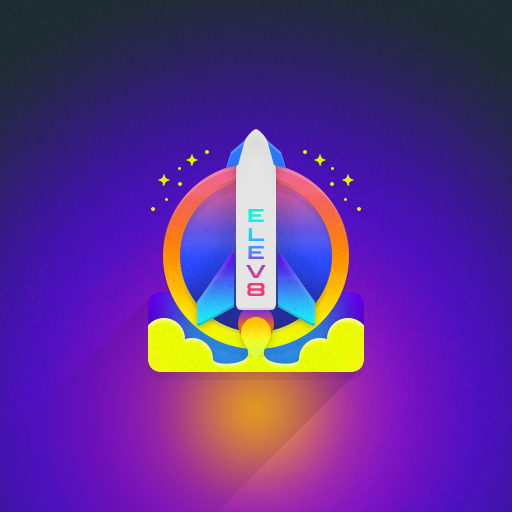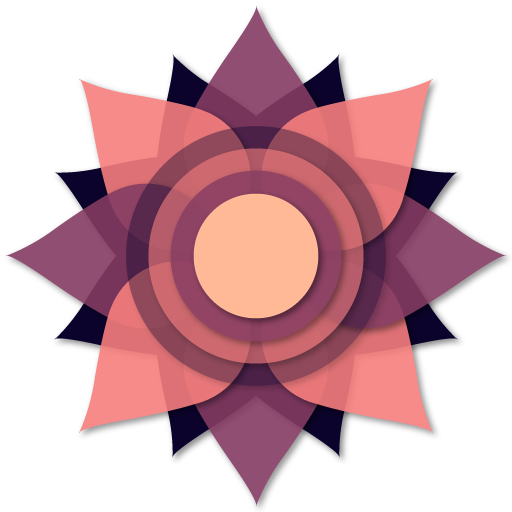Project X Icon Pack
Graj na PC z BlueStacks – Platforma gamingowa Android, która uzyskała zaufanie ponad 500 milionów graczy!
Strona zmodyfikowana w dniu: 13 września 2019
Play Project X Icon Pack on PC
Highest quality design possible
• Expertly designed with utmost attention to detail
• Premium color calibrated material color palette
• Individually crafted with ultra crisp design techniques
Designed for you
• Alternate icon designs to select based on your own personal tastes
• Multi-color variants included for popular and system apps
• Use with your favorite launcher, built-in support for all popular launchers possible
• Custom designed system icons based on your own device: Nexus, Samsung, HTC, Asus, LG, Pixel, MIUI and more, or switch to whatever you like
• Send any icon requests to complete your look
Material dashboard app
The most powerful multi-launcher theme dashboard allows you:
• Lightning-fast icon search with category support to quickly and easily replace icons
• One-tap to send missing icon requests
• Wallpaper manager to apply or save to your device
• Built-in contact form for easy developer contact
• Automatic day and night mode (or switch using dashboard settings)
• Auto-applies icons to most popular launchers
• In-app purchase available to send donation to help me with additional support
..and even more!
• Includes over 50+ wallpapers to choose from!
• Built-in blacked-out alternate icon pack variant included!
• Includes additional matching HD clock widget
• Includes material alphabet icon designs!
• Dynamic calendar icons included for your favorite calendar apps
• Built-in Muzei Live Wallpaper support
• Constant updates with lots of new highest quality icon requests
• Includes Android 7.0 Nougat system shortcut icons
Follow DrumDestroyer Themes for more:
Google+ - https://plus.google.com/+DrumDestroyerThemes/posts
Twitter - @drumdestroyer
Project X - Icon Pack
Zagraj w Project X Icon Pack na PC. To takie proste.
-
Pobierz i zainstaluj BlueStacks na PC
-
Zakończ pomyślnie ustawienie Google, aby otrzymać dostęp do sklepu Play, albo zrób to później.
-
Wyszukaj Project X Icon Pack w pasku wyszukiwania w prawym górnym rogu.
-
Kliknij, aby zainstalować Project X Icon Pack z wyników wyszukiwania
-
Ukończ pomyślnie rejestrację Google (jeśli krok 2 został pominięty) aby zainstalować Project X Icon Pack
-
Klinij w ikonę Project X Icon Pack na ekranie startowym, aby zacząć grę