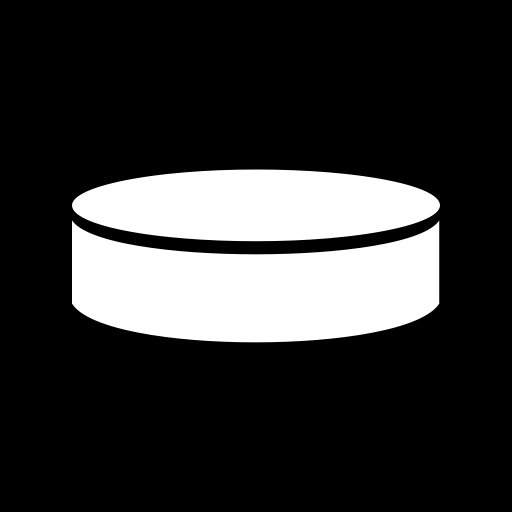NHL RankKing
Jouez sur PC avec BlueStacks - la plate-forme de jeu Android, approuvée par + 500M de joueurs.
Page Modifiée le: 14 décembre 2019
Play NHL RankKing on PC
The app is based around the core concept of crowd-sourcing user rankings to give in-depth ranks for every position in the NHL, prospects and even the upcoming draft. PNHLe rankings help find the hidden gems of the prospect world before anyone else in your league has an opportunity to snag them.
When leagues commence in the fall many more features will be added including: NHL starting goalies, line combinations, and live prospect stats from many different development leagues (OHL, WHL, QMJHL, AHL, NCAA, etc.). Also, daily fantasy rankings will become available each day to help find the best bang-for-your-buck players to optimize your daily roster.
Easily track your favourite NHL team's prospects as they pick up points in 11 different leagues from around the world.
Whether you are involved in dynasty leagues, yearly pools, or daily fantasy rosters you will find everything conveniently at your finger tips. New features are added all the time, and you can expect NHL RankKing to continue to be a one-stop shop providing you with a solution to all of your fantasy needs in one place.
Jouez à NHL RankKing sur PC. C'est facile de commencer.
-
Téléchargez et installez BlueStacks sur votre PC
-
Connectez-vous à Google pour accéder au Play Store ou faites-le plus tard
-
Recherchez NHL RankKing dans la barre de recherche dans le coin supérieur droit
-
Cliquez pour installer NHL RankKing à partir des résultats de la recherche
-
Connectez-vous à Google (si vous avez ignoré l'étape 2) pour installer NHL RankKing
-
Cliquez sur l'icône NHL RankKing sur l'écran d'accueil pour commencer à jouer