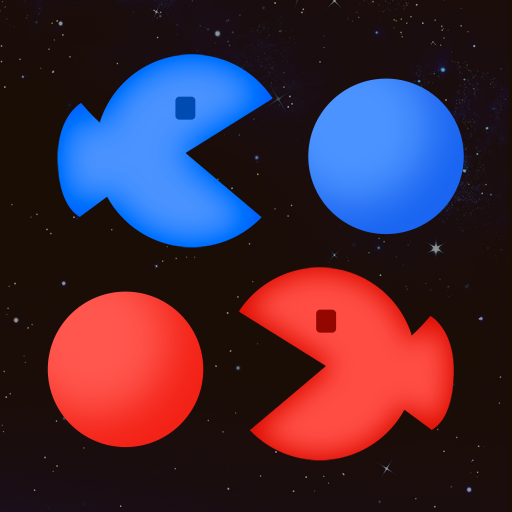Blade Ball: Dodgeball Master
Play on PC with BlueStacks – the Android Gaming Platform, trusted by 500M+ gamers.
Page Modified on: Dec 20, 2024
Play Blade Ball: Dodgeball Master on PC
Blade Ball Gameplay:
1. In addition to testing players’ reaction speed and skills, the game also requires players to be strategic. Based on the elasticity of the ball and the environment, players need to choose the appropriate angle and timing to deal with more complex blade ball challenges.
2. The speed of the ball will gradually increase. Players need to adapt to the changing game rhythm, maintain their health by reacting quickly and hitting accurately, and learn how to dodge and evade.
Blade Ball Game Features:
3. Deflect Ball tests players’ reaction ability, spatial perception ability, and coordination. Blade ball enables players to constantly improve their skill level in an intense and exciting gaming experience. This sports and competitive game requires outstanding reaction speed, coordination, and agility, and exercises the body and brain through challenges.
4. This arcade game is easy to get started with. Players can practice repeatedly to improve their skills and strategies, and better enjoy the fun of the game. It is also highly entertaining and challenging, unlike any traditional ball games.
5. The blade ball has a fast and exciting pace and is ideal for people who love sports, competition, and intellectual challenges. Players can improve their reaction and coordination skills through the game while also exercising their bodies and brains.
Blade Ball is a ball game that is both sports and competitive. It has a fast and exciting pace and exercises players’ bodies and brains. This game is easy to learn, but players need to practice repeatedly in different scenarios to master their skills and strategies. If you like to challenge your reaction speed and coordination, Deflect Ball is a good choice. Come and challenge this game and enjoy the fast-paced competitive experience!
Play Blade Ball: Dodgeball Master on PC. It’s easy to get started.
-
Download and install BlueStacks on your PC
-
Complete Google sign-in to access the Play Store, or do it later
-
Look for Blade Ball: Dodgeball Master in the search bar at the top right corner
-
Click to install Blade Ball: Dodgeball Master from the search results
-
Complete Google sign-in (if you skipped step 2) to install Blade Ball: Dodgeball Master
-
Click the Blade Ball: Dodgeball Master icon on the home screen to start playing