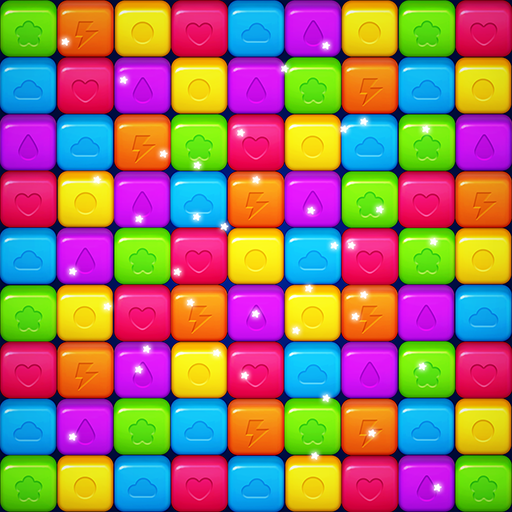Fruit Blast
Jogue no PC com BlueStacks - A Plataforma de Jogos Android, confiada por mais de 500 milhões de jogadores.
Página modificada em: 4 de agosto de 2019
Play Fruit Blast on PC
Get ready for a fantastic adventure as you solve tons of juicy puzzles. All you have to do is tap to match the colored fruit blocks on the screen. Make bigger matches and you'll create sweet power-ups, perfect for making some fresh explosions across the screen! Clear each puzzle by blasting the pieces away, then use your matching skills to take on the next level.
Fruit Blast lets you pop, crush, and blast tons of blocks, but if you're smart you'll solve the puzzles by creating fun combos. Each puzzle is filled with colliding fruits and other objects. Make clever taps, match the right blocks, and crush the color cubes with enough skill and you'll create new and exciting power-ups and clear the screen with amazing combos.
Fruit Blast features include:
✔️ Match, tap, and blast through tons of fruit puzzles.
✔️ Unleash wild power-ups to free all the cute bears.
✔️ Compete against other players.
✔️ Easy to play, but challenging to master!
Colorful power-ups are waiting to be popped in this crazy puzzle matching adventure. You can also unlock insane gifts, and meet friendly characters on your long and challenging adventure.
the more you match, the better your score. Try to complete huge combos to earn extra special bonuses, including smashing power-ups and block blasting new items! Indulge your sweet tooth with Fruit Blast, the most colorful and craziest matching game around!
Jogue Fruit Blast no PC. É fácil começar.
-
Baixe e instale o BlueStacks no seu PC
-
Conclua o login do Google para acessar a Play Store ou faça isso mais tarde
-
Procure por Fruit Blast na barra de pesquisa no canto superior direito
-
Clique para instalar Fruit Blast a partir dos resultados da pesquisa
-
Conclua o login do Google (caso você pulou a etapa 2) para instalar o Fruit Blast
-
Clique no ícone do Fruit Blast na tela inicial para começar a jogar