
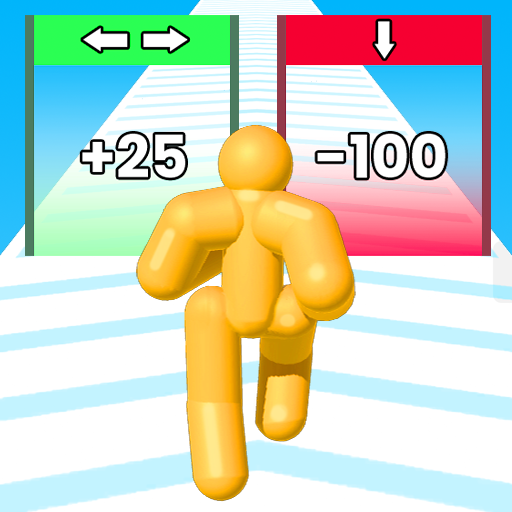
Tall man 3D: merge and run
Spiele auf dem PC mit BlueStacks - der Android-Gaming-Plattform, der über 500 Millionen Spieler vertrauen.
Seite geändert am: 06.03.2023
Play Tall man 3D: merge and run on PC
HOW TO PLAY
Calculate carefully and move the stick hero to beat the weaker enemies to take over their power.
Utilize your power to your best extend to prepare your your final battle with the King stickman
Collect vigorous weapons and level up your skills
GAME FEATURES
Dynamic Race: Can you counter all obstacles and monsters on the way? Multiply and choose wisely to merge them together and become master of stick battle.
Infinite levels to challenge your brain: Leveling up to discover many more new features. Crush all the stick monsters and prove your knighthood.
Innovatively designed battle: Watch out! the battle is not easy as you might think. Remember the enemies are equipped with the latest traps and fearless monsters. It requires a true mastermind to beat the crazy trap
Everyday level is a new adventure awaiting you to unlock! Hop in the free and fun run, overcome obstacles, merge monsters and win the final ground!
Spiele Tall man 3D: merge and run auf dem PC. Der Einstieg ist einfach.
-
Lade BlueStacks herunter und installiere es auf deinem PC
-
Schließe die Google-Anmeldung ab, um auf den Play Store zuzugreifen, oder mache es später
-
Suche in der Suchleiste oben rechts nach Tall man 3D: merge and run
-
Klicke hier, um Tall man 3D: merge and run aus den Suchergebnissen zu installieren
-
Schließe die Google-Anmeldung ab (wenn du Schritt 2 übersprungen hast), um Tall man 3D: merge and run zu installieren.
-
Klicke auf dem Startbildschirm auf das Tall man 3D: merge and run Symbol, um mit dem Spielen zu beginnen



