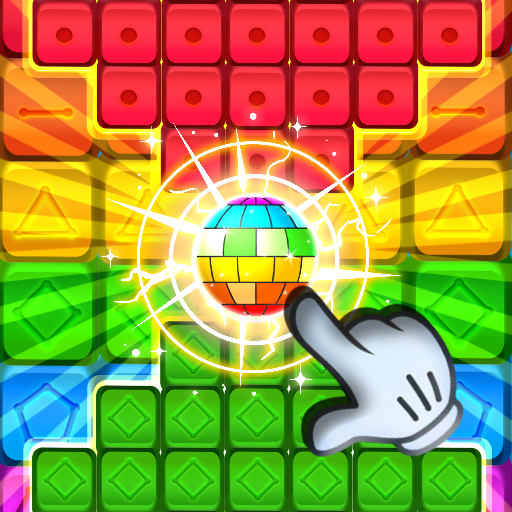Fruit Block Blast - Cube Puzzle Legend
Play on PC with BlueStacks – the Android Gaming Platform, trusted by 500M+ gamers.
Page Modified on: June 28, 2018
Play Fruit Block Blast - Cube Puzzle Legend on PC
simply tap on 2 near by blocks in the same color and make them fruit pop and blast juicy fruit juice, make jelly fruit pop with more than 5 near by candy fruit block to create booster that will help you blast more jelly fruits blocks to complete the level puzzle.
Features:
♥ Pop fruit cubes in the same color to blast.
♥ 3100 amazing and unique levels.
♥ 65 juicy fruit blasting elements that give huge variety and fun to all the levels.
♥ Collect enough fruit cubes or lovely sleeping teddy bears to reach the level goals.
♥ Tap more than 5 of the same fruits to create special candy block : jelly rocket, fruit bomb or rainbow candy!
♥ Various of fun tasks and level targets to collect all fruit candies.
♥ Super addictive game to relax your mind with wonderful fruit cookies crush graphic.
♥ Hard to master. Practice your skills.
Pop cubes and blast fruits for FREE now!!
Play Fruit Block Blast - Cube Puzzle Legend on PC. It’s easy to get started.
-
Download and install BlueStacks on your PC
-
Complete Google sign-in to access the Play Store, or do it later
-
Look for Fruit Block Blast - Cube Puzzle Legend in the search bar at the top right corner
-
Click to install Fruit Block Blast - Cube Puzzle Legend from the search results
-
Complete Google sign-in (if you skipped step 2) to install Fruit Block Blast - Cube Puzzle Legend
-
Click the Fruit Block Blast - Cube Puzzle Legend icon on the home screen to start playing