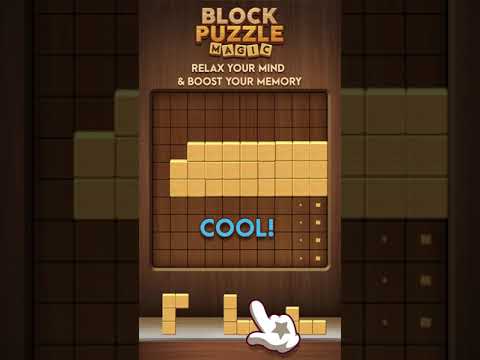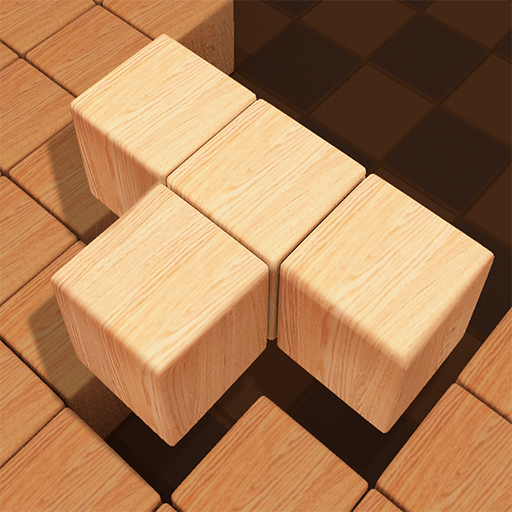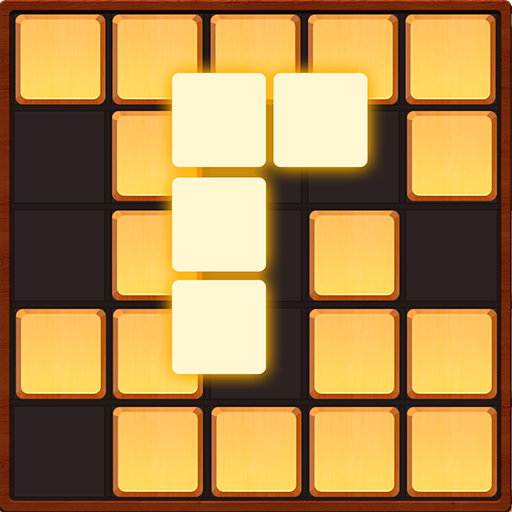Block Puzzle Magic - Free Classic Block Puzzle
Spiele auf dem PC mit BlueStacks - der Android-Gaming-Plattform, der über 500 Millionen Spieler vertrauen.
Seite geändert am: 5. Juni 2021
Play Block Puzzle Magic - Free Classic Block Puzzle on PC
A wooden puzzle game with new gameplay. Easy to play, but hard to master. The more wood blocks crush, the higher score you will get. Try it and you will love this block puzzle game.
If you love tree, wood or nature, this wooden block puzzle game is totally made for you. With the blocks created from the wood, this puzzle game will reduce the stress and make you feel relaxed every time you play it.
Not only fun and relaxing, this wooden block puzzle game will also help you train your brain and improve your memory. New 10x10 jigsaw and natural materials will attract you at the first time you play.
WOODEN BLOCK PUZZLE GAME FEATURES:
- Beautiful graphics design with friendly & rustic block.
- Stunning effects & amazing sounds.
- Simple but addictive jigsaw gameplay, easy to play but hard to master.
- Free download & play forever. No need internet connection when playing this wooden block puzzle.
- Innovation of classic brick game.
- Easy to control, suitable for all ages and genders.
- Instantly play and unlimited time.
HOW TO PLAY WOODEN BLOCK PUZZLE:
- Drag the wood blocks to fit them in the rows or columns.
- The more wood block rows and columns are cleared, the more points you will get.
- Think carefully before you place the wood block. The game will end if the grid is out of space.
- Specially, the wood blocks can’t be rotated.
Let’s play this attractive wooden puzzle game now. You can play free anytime and anywhere you want. Hope you enjoy it!
Spiele Block Puzzle Magic - Free Classic Block Puzzle auf dem PC. Der Einstieg ist einfach.
-
Lade BlueStacks herunter und installiere es auf deinem PC
-
Schließe die Google-Anmeldung ab, um auf den Play Store zuzugreifen, oder mache es später
-
Suche in der Suchleiste oben rechts nach Block Puzzle Magic - Free Classic Block Puzzle
-
Klicke hier, um Block Puzzle Magic - Free Classic Block Puzzle aus den Suchergebnissen zu installieren
-
Schließe die Google-Anmeldung ab (wenn du Schritt 2 übersprungen hast), um Block Puzzle Magic - Free Classic Block Puzzle zu installieren.
-
Klicke auf dem Startbildschirm auf das Block Puzzle Magic - Free Classic Block Puzzle Symbol, um mit dem Spielen zu beginnen