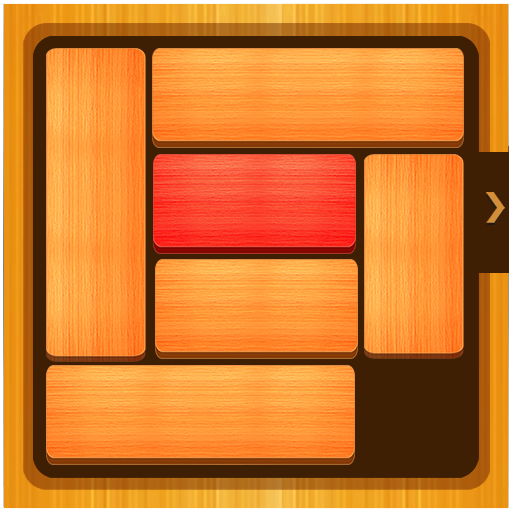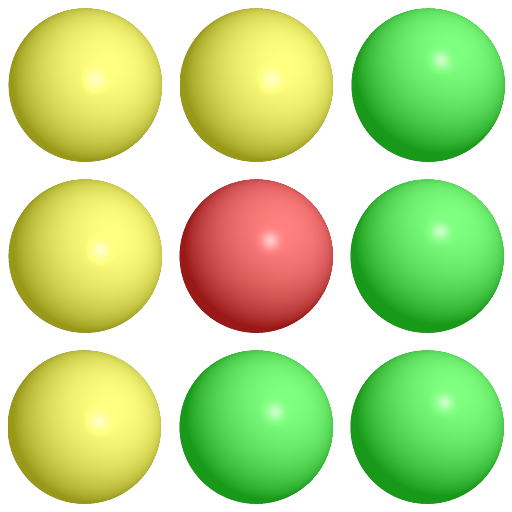Block Puzzle - All in one
Jouez sur PC avec BlueStacks - la plate-forme de jeu Android, approuvée par + 500M de joueurs.
Page Modifiée le: 29 décembre 2017
Play Block Puzzle - All in one on PC
Drag blocks to fill up the block to Win and collect stars and diamonds to unlock new mode.
Easy to play and pleasurable game for kids & adults alike.
Features
⭐︎More than 3000 levels for challenge both of two mode
⭐︎Get free hints per day
⭐︎Easy to play, drag and drop
⭐︎Easy to learn, fill blocks to win
⭐︎Much more game mode(normal, daily, brain, etc)
⭐︎Over 300 Achievements rewards.
Enjoy and feel free to tell us what you think.
Jouez à Block Puzzle - All in one sur PC. C'est facile de commencer.
-
Téléchargez et installez BlueStacks sur votre PC
-
Connectez-vous à Google pour accéder au Play Store ou faites-le plus tard
-
Recherchez Block Puzzle - All in one dans la barre de recherche dans le coin supérieur droit
-
Cliquez pour installer Block Puzzle - All in one à partir des résultats de la recherche
-
Connectez-vous à Google (si vous avez ignoré l'étape 2) pour installer Block Puzzle - All in one
-
Cliquez sur l'icône Block Puzzle - All in one sur l'écran d'accueil pour commencer à jouer