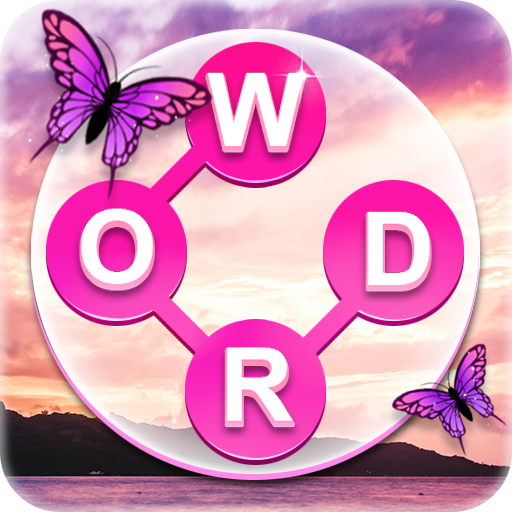Block Puzzle Jigsaw - Wood Puz
Play on PC with BlueStacks – the Android Gaming Platform, trusted by 500M+ gamers.
Page Modified on: April 29, 2022
Play Block Puzzle Jigsaw - Wood Puz on PC
If you are a huge fan of block puzzle games ,you shouldn’t miss this game. The rules are simple :drag the cube pieces at the bottom of the interface to find a suitable place in the given pattern to place the cube pieces until the pattern is filled completely. There is only one solution for each wood puzzle level. Each puzzle picture is an unique design,gives you an unique experience.
How do you play?
Drag , drop and move,simple finger moves.
Make sure the cube pieces are in the correct place.
If you are stuck, use the hint.
Block puzzle jigsaw game features
--easy and interesting rules.
--plenty funny puzzle pictures.
--free to download,free to play.
--relaxing:your good choice for killing time.
Today's most fascinating wood block puzzle game, download and play quickly! Share your experience of playing this puzzle game, and we will listen and improve every day.
Play Block Puzzle Jigsaw - Wood Puz on PC. It’s easy to get started.
-
Download and install BlueStacks on your PC
-
Complete Google sign-in to access the Play Store, or do it later
-
Look for Block Puzzle Jigsaw - Wood Puz in the search bar at the top right corner
-
Click to install Block Puzzle Jigsaw - Wood Puz from the search results
-
Complete Google sign-in (if you skipped step 2) to install Block Puzzle Jigsaw - Wood Puz
-
Click the Block Puzzle Jigsaw - Wood Puz icon on the home screen to start playing