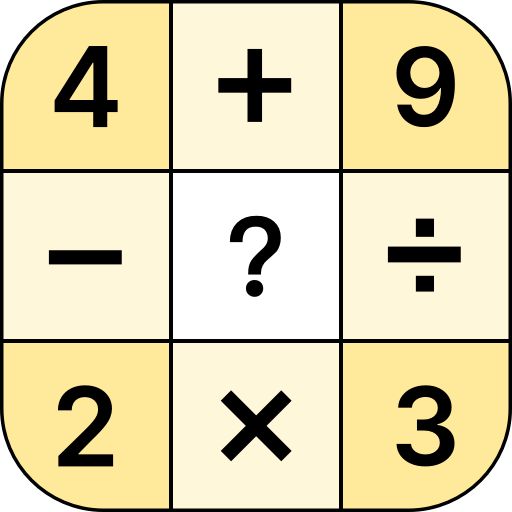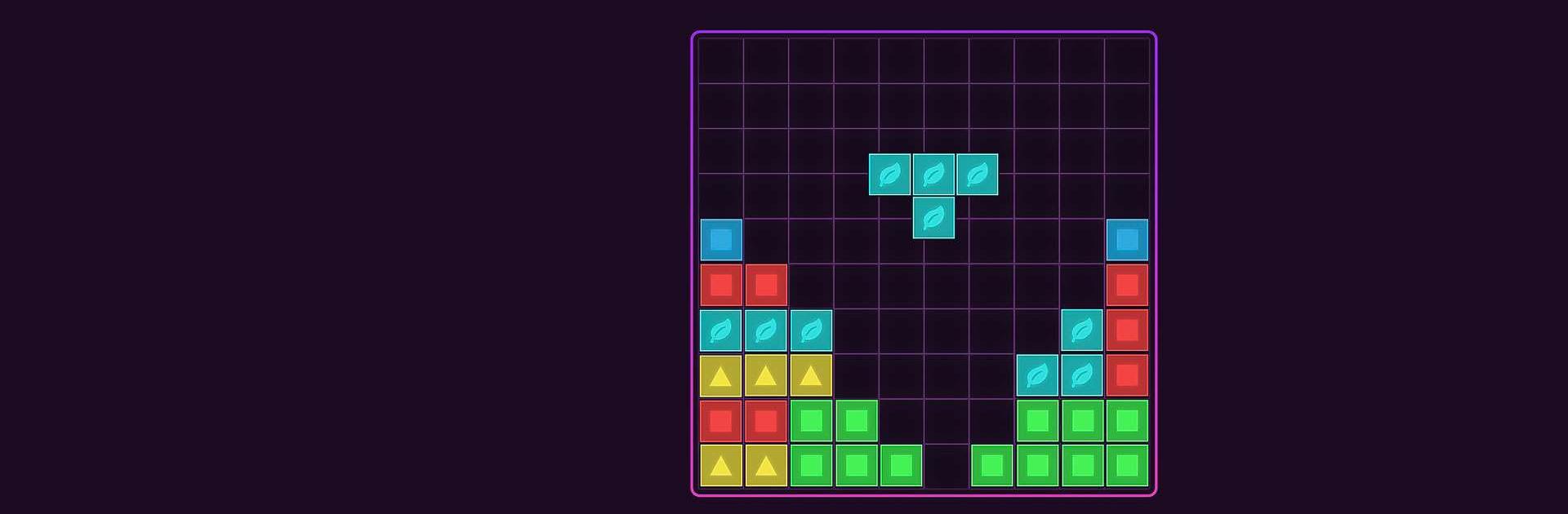

Block Puzzle - Puzzlespiele
Spiele auf dem PC mit BlueStacks - der Android-Gaming-Plattform, der über 500 Millionen Spieler vertrauen.
Seite geändert am: 31.10.2023
Play Block Puzzle - Puzzle Games on PC or Mac
Block Puzzle – Puzzle Games is a puzzle game developed by Guru Puzzle Game. BlueStacks app player is the best platform to play this Android game on your PC or Mac for an immersive gaming experience.
Embark on a journey of brain training and relaxation with this simple yet captivating classic block puzzle game. This game is designed to keep you engaged and ensure you never experience a dull moment.
Prepare for a fresh challenge with the newly introduced Block Jigsaw mode. It offers a more intricate experience with easy and hard levels.
This block puzzle game is the brainchild of a group of passionate puzzle enthusiasts. Their mission is to offer the best free block puzzle games, guaranteeing endless entertainment for you.
Playing this game is a breeze, and you can enjoy it anytime, anywhere. Your objective is to match blocks and completely fill the lines and columns to eliminate them. The cleaner the board, the higher your score in this block puzzle game.
Blocks can be removed when you complete entire horizontal or vertical lines. Explore a wide variety of block styles, with numerous shapes waiting for you to maneuver and clear the board. Customize your experience with various themes such as Light, Dark, Wood, Diamond, and more. A simple click lets you adapt to different environments.
Spiele Block Puzzle - Puzzlespiele auf dem PC. Der Einstieg ist einfach.
-
Lade BlueStacks herunter und installiere es auf deinem PC
-
Schließe die Google-Anmeldung ab, um auf den Play Store zuzugreifen, oder mache es später
-
Suche in der Suchleiste oben rechts nach Block Puzzle - Puzzlespiele
-
Klicke hier, um Block Puzzle - Puzzlespiele aus den Suchergebnissen zu installieren
-
Schließe die Google-Anmeldung ab (wenn du Schritt 2 übersprungen hast), um Block Puzzle - Puzzlespiele zu installieren.
-
Klicke auf dem Startbildschirm auf das Block Puzzle - Puzzlespiele Symbol, um mit dem Spielen zu beginnen