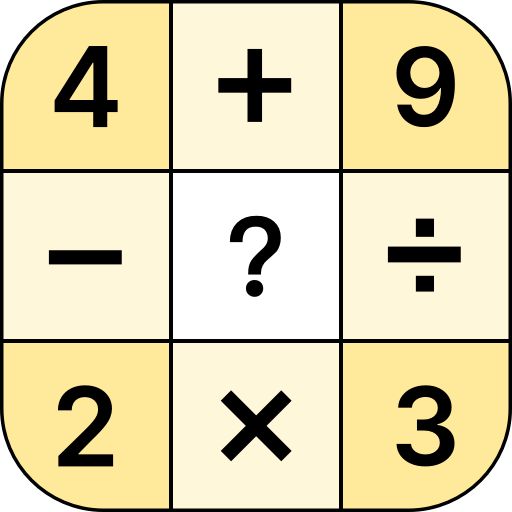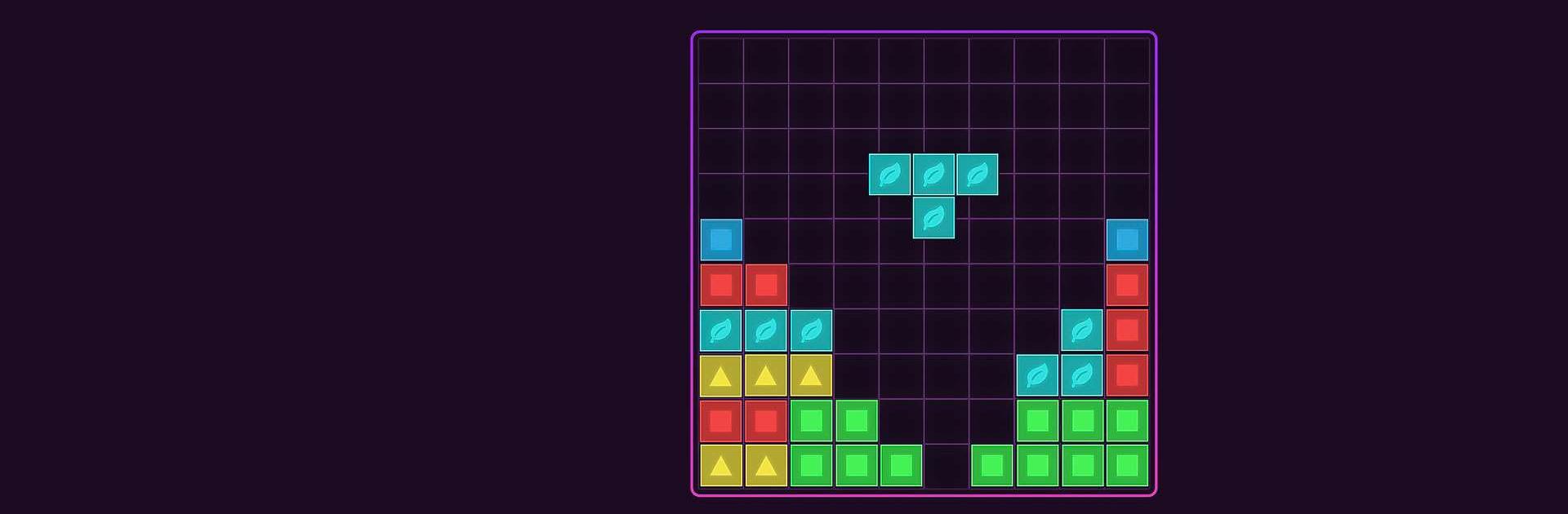

Block Puzzle - Jeux de Puzzle
Jouez sur PC avec BlueStacks - la plate-forme de jeu Android, approuvée par + 500M de joueurs.
Page Modifiée le: 31 oct. 2023
Play Block Puzzle - Puzzle Games on PC or Mac
Block Puzzle – Puzzle Games is a puzzle game developed by Guru Puzzle Game. BlueStacks app player is the best platform to play this Android game on your PC or Mac for an immersive gaming experience.
Embark on a journey of brain training and relaxation with this simple yet captivating classic block puzzle game. This game is designed to keep you engaged and ensure you never experience a dull moment.
Prepare for a fresh challenge with the newly introduced Block Jigsaw mode. It offers a more intricate experience with easy and hard levels.
This block puzzle game is the brainchild of a group of passionate puzzle enthusiasts. Their mission is to offer the best free block puzzle games, guaranteeing endless entertainment for you.
Playing this game is a breeze, and you can enjoy it anytime, anywhere. Your objective is to match blocks and completely fill the lines and columns to eliminate them. The cleaner the board, the higher your score in this block puzzle game.
Blocks can be removed when you complete entire horizontal or vertical lines. Explore a wide variety of block styles, with numerous shapes waiting for you to maneuver and clear the board. Customize your experience with various themes such as Light, Dark, Wood, Diamond, and more. A simple click lets you adapt to different environments.
Jouez à Block Puzzle - Jeux de Puzzle sur PC. C'est facile de commencer.
-
Téléchargez et installez BlueStacks sur votre PC
-
Connectez-vous à Google pour accéder au Play Store ou faites-le plus tard
-
Recherchez Block Puzzle - Jeux de Puzzle dans la barre de recherche dans le coin supérieur droit
-
Cliquez pour installer Block Puzzle - Jeux de Puzzle à partir des résultats de la recherche
-
Connectez-vous à Google (si vous avez ignoré l'étape 2) pour installer Block Puzzle - Jeux de Puzzle
-
Cliquez sur l'icône Block Puzzle - Jeux de Puzzle sur l'écran d'accueil pour commencer à jouer