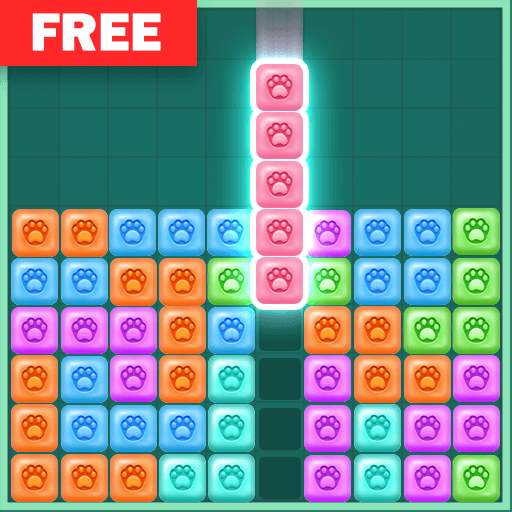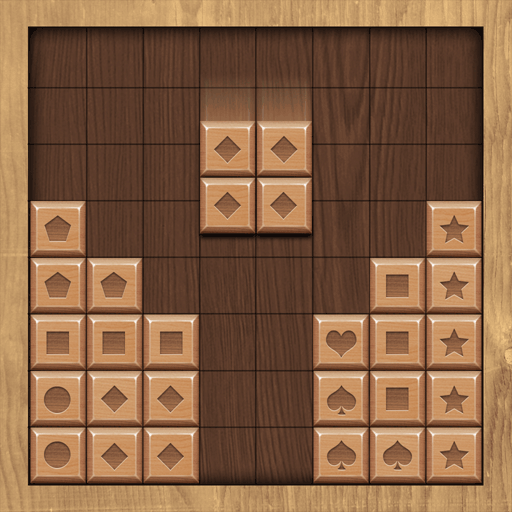Block Puzzle: Diamond Star Blast
Play on PC with BlueStacks – the Android Gaming Platform, trusted by 500M+ gamers.
Page Modified on: May 11, 2020
Play Block Puzzle: Diamond Star Blast on PC
How to play
Drag 3 alternate blocks anywhere into the grid, create full vertical or horizontal lines to get the score.
The more rows, the higher the score; When there is no space to stack blocks, game over.
Through collecting stars to obtain rotating props, the game more interesting.
Features
-All free.
-Play offline.
-No time limits.
- Use rotating props.
-Support leaderboard.
-Exquisite Game Interface!
Need Help? Have Questions?
We value your feedback! Please contact us at blockpuzzleonlinestudio@gmail.com
Try the block puzzle diamond now, you'll like it!
Play Block Puzzle: Diamond Star Blast on PC. It’s easy to get started.
-
Download and install BlueStacks on your PC
-
Complete Google sign-in to access the Play Store, or do it later
-
Look for Block Puzzle: Diamond Star Blast in the search bar at the top right corner
-
Click to install Block Puzzle: Diamond Star Blast from the search results
-
Complete Google sign-in (if you skipped step 2) to install Block Puzzle: Diamond Star Blast
-
Click the Block Puzzle: Diamond Star Blast icon on the home screen to start playing