
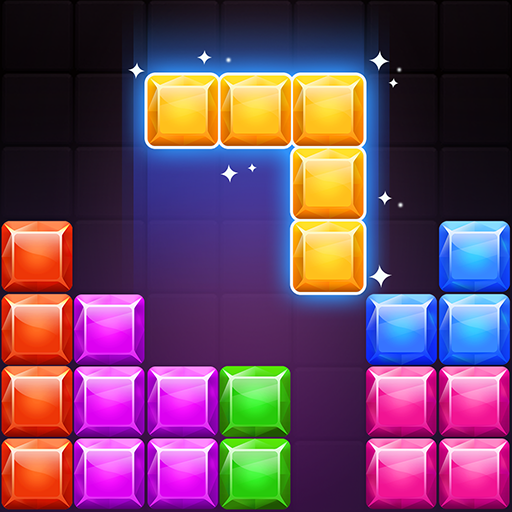
Block Puzzle - Juego Offline
Juega en PC con BlueStacks: la plataforma de juegos Android, en la que confían más de 500 millones de jugadores.
Página modificada el: Mar 20, 2025
Play Block Puzzle Legend on PC
■ Simple gameplay but fun and addictive
■ No internet, no wifi needed offline game
■ Best time killer casual game to enjoy
Game Highlights
✓ Classic mode block puzzle game.
✓ Tetris-like bright colorful block game.
✓ No time limit! Just relax your mind.
✓ Offline free game. Play anywhere.
✓ Compete for highscores with others.
✓ Rank yourself up on leaderboard.
✓ Perfect puzzle game to kill time.
✓ IQ boost. Training brain games.
✓ Free to download. Fun to play.
How To Play?
* Simply drag and place blocks in the grid.
* Fill a line of the grid with blocks to clear blocks to score.
* Keep removing blocks with your puzzle-solving skills.
* Train your brain and succeed in your high scores.
Any ideas or issue, please contact Block Puzzle Legend's support team: blockpuzzle@zhenglangtech.com
Thank You for your support. Have a Blast!
Juega Block Puzzle - Juego Offline en la PC. Es fácil comenzar.
-
Descargue e instale BlueStacks en su PC
-
Complete el inicio de sesión de Google para acceder a Play Store, o hágalo más tarde
-
Busque Block Puzzle - Juego Offline en la barra de búsqueda en la esquina superior derecha
-
Haga clic para instalar Block Puzzle - Juego Offline desde los resultados de búsqueda
-
Complete el inicio de sesión de Google (si omitió el paso 2) para instalar Block Puzzle - Juego Offline
-
Haz clic en el ícono Block Puzzle - Juego Offline en la pantalla de inicio para comenzar a jugar




