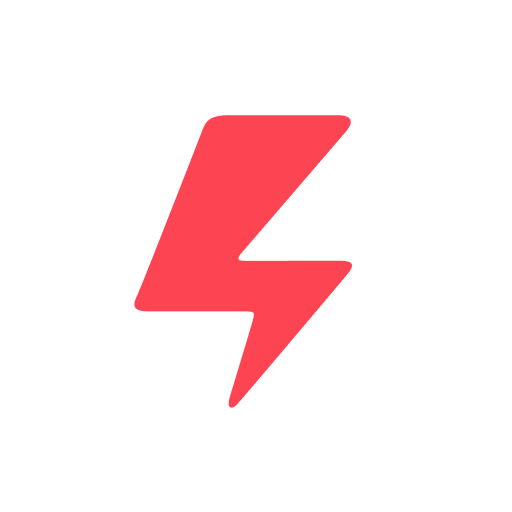Kayu Block Sudoku
Mainkan di PC dengan BlueStacks – platform Game-Game Android, dipercaya oleh lebih dari 500 juta gamer.
Halaman Dimodifikasi Aktif: 6 Agustus 2020
Play Wooden Block Sudoku on PC
💡 How to play?
-Drag and move wooden blocks to fill the 9x9 board grid.
-Clear the blocks by making full horizontal, vertical lines or 3x3 square rows.
-Remove multiple lines at a time will get a higher score.
-The round will finish if no room for extra blocks.
✨ Features of the game:
-Wooden style brings you closer to nature.
-Play offline without WIFI.
-100% free wooden puzzle sudoku.
-Lightweight to install.
-Relaxing gameplay with no time limits.
🔅 TIPS:
-Use your strategies to continually remove blocks to get COMBO POINTS!
-The higher the score, the more types of blocks.
Download our Wooden Block Sudoku on your device. We hope you can have a great woody time with it!
~~~~~~~~~~~~
💌Contact us:
We would be happy if you tell us any advice and suggestion about this game.
Our email address: puzzlesudokugame@gmail.com.
Thanks for playing!
Mainkan Kayu Block Sudoku di PC Mudah saja memulainya.
-
Unduh dan pasang BlueStacks di PC kamu
-
Selesaikan proses masuk Google untuk mengakses Playstore atau lakukan nanti
-
Cari Kayu Block Sudoku di bilah pencarian di pojok kanan atas
-
Klik untuk menginstal Kayu Block Sudoku dari hasil pencarian
-
Selesaikan proses masuk Google (jika kamu melewati langkah 2) untuk menginstal Kayu Block Sudoku
-
Klik ikon Kayu Block Sudoku di layar home untuk membuka gamenya