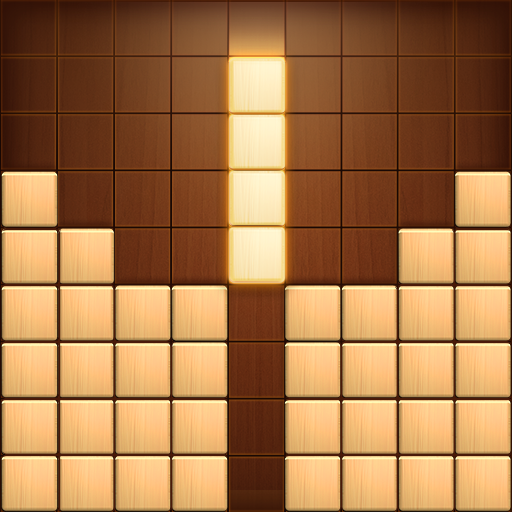このページには広告が含まれます

ブロックパズル99 - 無料ウッドパズルゲーム
Puzzle | Wood Puzzle Sudoku Games
BlueStacksを使ってPCでプレイ - 5憶以上のユーザーが愛用している高機能Androidゲーミングプラットフォーム
Play Wooden Block Sudoku on PC
Wooden Block Sudoku , a wood-style puzzle game with new gameplay, is calmer and more addictive. Relax anywhere while challenging your spatial geometric skills and brainpower. It's easy to play, but hard to be a master. Come on! Play with your family and friends to see who can get the highest score.
💡 How to play?
-Drag and move wooden blocks to fill the 9x9 board grid.
-Clear the blocks by making full horizontal, vertical lines or 3x3 square rows.
-Remove multiple lines at a time will get a higher score.
-The round will finish if no room for extra blocks.
✨ Features of the game:
-Wooden style brings you closer to nature.
-Play offline without WIFI.
-100% free wooden puzzle sudoku.
-Lightweight to install.
-Relaxing gameplay with no time limits.
🔅 TIPS:
-Use your strategies to continually remove blocks to get COMBO POINTS!
-The higher the score, the more types of blocks.
Download our Wooden Block Sudoku on your device. We hope you can have a great woody time with it!
~~~~~~~~~~~~
💌Contact us:
We would be happy if you tell us any advice and suggestion about this game.
Our email address: puzzlesudokugame@gmail.com.
Thanks for playing!
💡 How to play?
-Drag and move wooden blocks to fill the 9x9 board grid.
-Clear the blocks by making full horizontal, vertical lines or 3x3 square rows.
-Remove multiple lines at a time will get a higher score.
-The round will finish if no room for extra blocks.
✨ Features of the game:
-Wooden style brings you closer to nature.
-Play offline without WIFI.
-100% free wooden puzzle sudoku.
-Lightweight to install.
-Relaxing gameplay with no time limits.
🔅 TIPS:
-Use your strategies to continually remove blocks to get COMBO POINTS!
-The higher the score, the more types of blocks.
Download our Wooden Block Sudoku on your device. We hope you can have a great woody time with it!
~~~~~~~~~~~~
💌Contact us:
We would be happy if you tell us any advice and suggestion about this game.
Our email address: puzzlesudokugame@gmail.com.
Thanks for playing!
ブロックパズル99 - 無料ウッドパズルゲームをPCでプレイ
-
BlueStacksをダウンロードしてPCにインストールします。
-
GoogleにサインインしてGoogle Play ストアにアクセスします。(こちらの操作は後で行っても問題ありません)
-
右上の検索バーにブロックパズル99 - 無料ウッドパズルゲームを入力して検索します。
-
クリックして検索結果からブロックパズル99 - 無料ウッドパズルゲームをインストールします。
-
Googleサインインを完了してブロックパズル99 - 無料ウッドパズルゲームをインストールします。※手順2を飛ばしていた場合
-
ホーム画面にてブロックパズル99 - 無料ウッドパズルゲームのアイコンをクリックしてアプリを起動します。