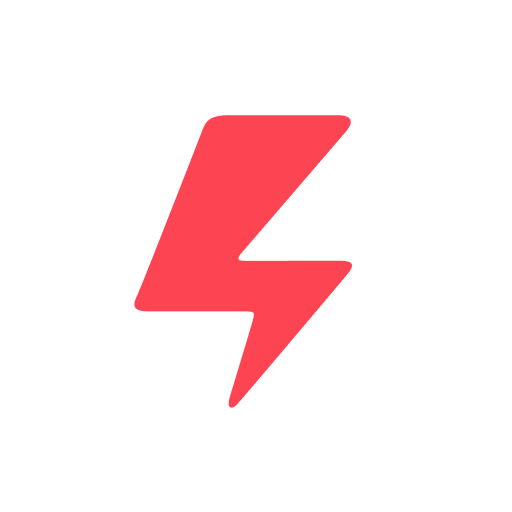Wooden Block Sudoku
เล่นบน PC ผ่าน BlueStacks - Android Gaming Platform ที่ได้รับความไว้วางใจจากเกมเมอร์ 500 ล้านคนทั่วโลก
Page Modified on: 6 สิงหาคม 2563
Play Wooden Block Sudoku on PC
💡 How to play?
-Drag and move wooden blocks to fill the 9x9 board grid.
-Clear the blocks by making full horizontal, vertical lines or 3x3 square rows.
-Remove multiple lines at a time will get a higher score.
-The round will finish if no room for extra blocks.
✨ Features of the game:
-Wooden style brings you closer to nature.
-Play offline without WIFI.
-100% free wooden puzzle sudoku.
-Lightweight to install.
-Relaxing gameplay with no time limits.
🔅 TIPS:
-Use your strategies to continually remove blocks to get COMBO POINTS!
-The higher the score, the more types of blocks.
Download our Wooden Block Sudoku on your device. We hope you can have a great woody time with it!
~~~~~~~~~~~~
💌Contact us:
We would be happy if you tell us any advice and suggestion about this game.
Our email address: puzzlesudokugame@gmail.com.
Thanks for playing!
เล่น Wooden Block Sudoku บน PC ได้ง่ายกว่า
-
ดาวน์โหลดและติดตั้ง BlueStacks บน PC ของคุณ
-
ลงชื่อเข้าใช้แอคเคาท์ Google เพื่อเข้าสู่ Play Store หรือทำในภายหลัง
-
ค้นหา Wooden Block Sudoku ในช่องค้นหาด้านขวาบนของโปรแกรม
-
คลิกเพื่อติดตั้ง Wooden Block Sudoku จากผลการค้นหา
-
ลงชื่อเข้าใช้บัญชี Google Account (หากยังไม่ได้ทำในขั้นที่ 2) เพื่อติดตั้ง Wooden Block Sudoku
-
คลิกที่ไอคอน Wooden Block Sudoku ในหน้าจอเพื่อเริ่มเล่น