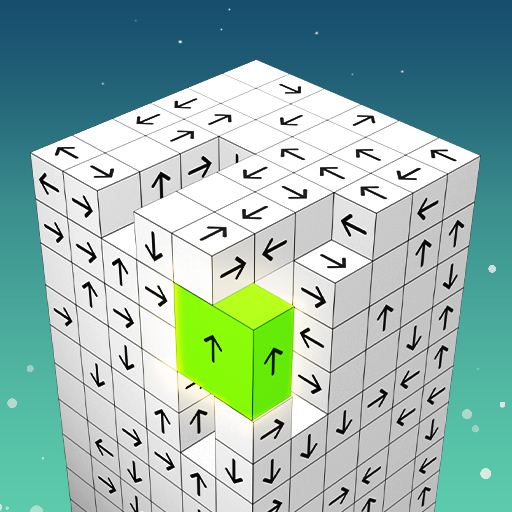Blossom Tile 3D: Triple Match
Juega en PC con BlueStacks: la plataforma de juegos Android, en la que confían más de 500 millones de jugadores.
Página modificada el: Mar 11, 2025
Play Blossom Tile 3D: Triple Match on PC
🌺 Blossom Tile 3D: Flower Match is a ASMR relaxing match 3 game. You will have the experience of entering the world of flower garden and happily singing birds. Watch flowers blooming as they are matched together and clean the flower tiles.
Join Flower Blossom if you:
🌹 Are a puzzle lover, especially match 3 game
🌻Are a fan of beautiful flowers, plants, and a nature lover
🌷Want to enjoy peaceful moments with nature and relaxing bird sounds
🌼Train your brain with matching skills and memory skills
Flower Game Feature:
- Hundreds of types of flowers from all around the worlds
- Play offline, no wifi needed
- Simple Gameplay and design, focus on your experience
- Over 1000 levels with diverse flowers and plants
- Use a booster when you are having a hard time completing a flower puzzle
- You have a limited time to choose your tiles for advanced players! The faster you choose, the bigger your bonus for that move!
How to play flower match🌼:
- Find 3 flower tiles and match them to disappear
- Get a high score by matching as fast as possible to complete your flower target
- Use boosters to help you win the levels
- See how flowers match and bloom surprisingly
🌻Start your adventure with a flower-matching game. Flower Blossom will help you enjoy the beauty of nature and have a relaxing time everyday
Juega Blossom Tile 3D: Triple Match en la PC. Es fácil comenzar.
-
Descargue e instale BlueStacks en su PC
-
Complete el inicio de sesión de Google para acceder a Play Store, o hágalo más tarde
-
Busque Blossom Tile 3D: Triple Match en la barra de búsqueda en la esquina superior derecha
-
Haga clic para instalar Blossom Tile 3D: Triple Match desde los resultados de búsqueda
-
Complete el inicio de sesión de Google (si omitió el paso 2) para instalar Blossom Tile 3D: Triple Match
-
Haz clic en el ícono Blossom Tile 3D: Triple Match en la pantalla de inicio para comenzar a jugar