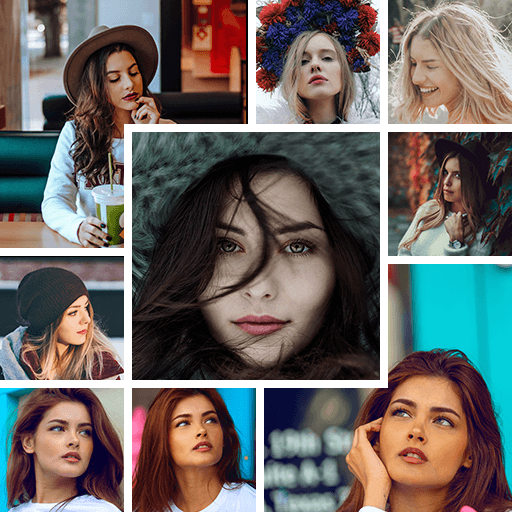Blur Photo Editor Square Blur
Jouez sur PC avec BlueStacks - la plate-forme de jeu Android, approuvée par + 500M de joueurs.
Page Modifiée le: 9 oct. 2023
Play Blur Photo Editor Square Blur on PC
Blur images or blur pictures and share them with your loved ones, using this blur photo app or blurry background app. Blur your photo or blur image and save it on your phone, using this blur photo app.
Blur Photo and Photo effect will blur your image very fast and smooth.Using this blur image you can select and give it a blurry effect to look beautiful blur image. This blur editor will blur background to gave blurry effect of blurry background and its an amazing photo blur app.
Blur photo background or blur editor has nice blurry effect in form of shape blur and Photo Blur and Photo effect. In shape blur features you can choose diiferent type of shapes for Blur Photo apps.
You can share the blur image photo for SMS with no crop. Square photo can help you share the square photo with blur background.
-- Features --
Create a portrait mode blur effect on any smartphone
Control your blur levels for precise editing
Enjoy simple and user-friendly interface
Choose diiferent type of shapes for Blur Photo apps
Create beautiful and stunning photo mosaics background
Square your photo with no crop
Share you portraits on Instagram with your friends
If you want to give your photo blur effect and blur background, then blur image background is the ideal blur photo editor or blur picture editor to do so.This photo blur background editor or blur photo background app which is one of the best blur photo apps.
Jouez à Blur Photo Editor Square Blur sur PC. C'est facile de commencer.
-
Téléchargez et installez BlueStacks sur votre PC
-
Connectez-vous à Google pour accéder au Play Store ou faites-le plus tard
-
Recherchez Blur Photo Editor Square Blur dans la barre de recherche dans le coin supérieur droit
-
Cliquez pour installer Blur Photo Editor Square Blur à partir des résultats de la recherche
-
Connectez-vous à Google (si vous avez ignoré l'étape 2) pour installer Blur Photo Editor Square Blur
-
Cliquez sur l'icône Blur Photo Editor Square Blur sur l'écran d'accueil pour commencer à jouer