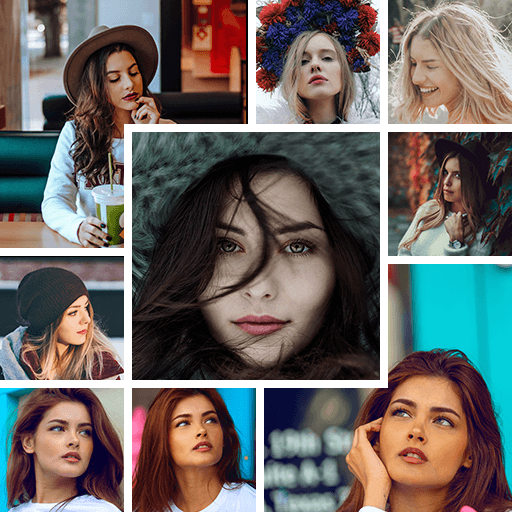Blur Photo Editor Square Blur
Graj na PC z BlueStacks – Platforma gamingowa Android, która uzyskała zaufanie ponad 500 milionów graczy!
Strona zmodyfikowana w dniu: 9 paź 2023
Play Blur Photo Editor Square Blur on PC
Blur images or blur pictures and share them with your loved ones, using this blur photo app or blurry background app. Blur your photo or blur image and save it on your phone, using this blur photo app.
Blur Photo and Photo effect will blur your image very fast and smooth.Using this blur image you can select and give it a blurry effect to look beautiful blur image. This blur editor will blur background to gave blurry effect of blurry background and its an amazing photo blur app.
Blur photo background or blur editor has nice blurry effect in form of shape blur and Photo Blur and Photo effect. In shape blur features you can choose diiferent type of shapes for Blur Photo apps.
You can share the blur image photo for SMS with no crop. Square photo can help you share the square photo with blur background.
-- Features --
Create a portrait mode blur effect on any smartphone
Control your blur levels for precise editing
Enjoy simple and user-friendly interface
Choose diiferent type of shapes for Blur Photo apps
Create beautiful and stunning photo mosaics background
Square your photo with no crop
Share you portraits on Instagram with your friends
If you want to give your photo blur effect and blur background, then blur image background is the ideal blur photo editor or blur picture editor to do so.This photo blur background editor or blur photo background app which is one of the best blur photo apps.
Zagraj w Blur Photo Editor Square Blur na PC. To takie proste.
-
Pobierz i zainstaluj BlueStacks na PC
-
Zakończ pomyślnie ustawienie Google, aby otrzymać dostęp do sklepu Play, albo zrób to później.
-
Wyszukaj Blur Photo Editor Square Blur w pasku wyszukiwania w prawym górnym rogu.
-
Kliknij, aby zainstalować Blur Photo Editor Square Blur z wyników wyszukiwania
-
Ukończ pomyślnie rejestrację Google (jeśli krok 2 został pominięty) aby zainstalować Blur Photo Editor Square Blur
-
Klinij w ikonę Blur Photo Editor Square Blur na ekranie startowym, aby zacząć grę