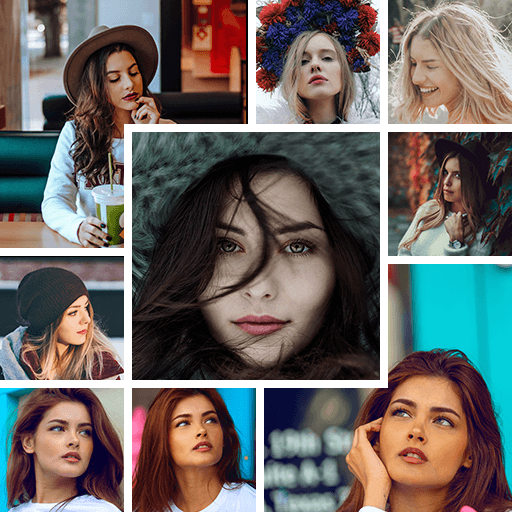Blur Photo Editor Square Blur
เล่นบน PC ผ่าน BlueStacks - Android Gaming Platform ที่ได้รับความไว้วางใจจากเกมเมอร์ 500 ล้านคนทั่วโลก
Page Modified on: 9 ต.ค. 2566
Play Blur Photo Editor Square Blur on PC
Blur images or blur pictures and share them with your loved ones, using this blur photo app or blurry background app. Blur your photo or blur image and save it on your phone, using this blur photo app.
Blur Photo and Photo effect will blur your image very fast and smooth.Using this blur image you can select and give it a blurry effect to look beautiful blur image. This blur editor will blur background to gave blurry effect of blurry background and its an amazing photo blur app.
Blur photo background or blur editor has nice blurry effect in form of shape blur and Photo Blur and Photo effect. In shape blur features you can choose diiferent type of shapes for Blur Photo apps.
You can share the blur image photo for SMS with no crop. Square photo can help you share the square photo with blur background.
-- Features --
Create a portrait mode blur effect on any smartphone
Control your blur levels for precise editing
Enjoy simple and user-friendly interface
Choose diiferent type of shapes for Blur Photo apps
Create beautiful and stunning photo mosaics background
Square your photo with no crop
Share you portraits on Instagram with your friends
If you want to give your photo blur effect and blur background, then blur image background is the ideal blur photo editor or blur picture editor to do so.This photo blur background editor or blur photo background app which is one of the best blur photo apps.
เล่น Blur Photo Editor Square Blur บน PC ได้ง่ายกว่า
-
ดาวน์โหลดและติดตั้ง BlueStacks บน PC ของคุณ
-
ลงชื่อเข้าใช้แอคเคาท์ Google เพื่อเข้าสู่ Play Store หรือทำในภายหลัง
-
ค้นหา Blur Photo Editor Square Blur ในช่องค้นหาด้านขวาบนของโปรแกรม
-
คลิกเพื่อติดตั้ง Blur Photo Editor Square Blur จากผลการค้นหา
-
ลงชื่อเข้าใช้บัญชี Google Account (หากยังไม่ได้ทำในขั้นที่ 2) เพื่อติดตั้ง Blur Photo Editor Square Blur
-
คลิกที่ไอคอน Blur Photo Editor Square Blur ในหน้าจอเพื่อเริ่มเล่น