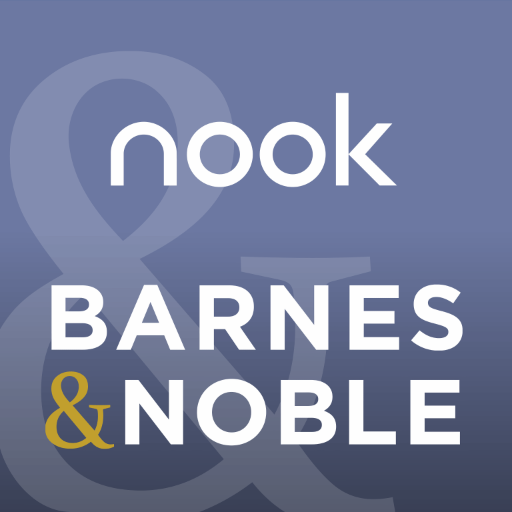NOOK: Read eBooks & Magazines
Play on PC with BlueStacks – the Android Gaming Platform, trusted by 500M+ gamers.
Page Modified on: November 13, 2019
Play NOOK: Read eBooks & Magazines on PC
Put down your reading and pick up where you left off—even as you jump from one device to another. The NOOK Reading App syncs across all your devices.
Barnes & Noble at Your Fingertips
• Shop the latest new releases, bestsellers, and promotions. Browse expert recommendations just for you! The more you use NOOK, the better our suggestions.
• Over 75,000 free titles! Try a new author or start a new series risk-free.
• Enjoy thousands of kids’ interactive picture books. Use the “Read and Record” function and never miss story time, even when you can’t be there in person.
• Download free eBook samples and add favorites to your Wishlist.
• Try any newspaper or magazine free for 14 days*.
Rich, Customizable Reading
• Adjustable font styles, line spacing, margins, page animations, background color and screen brightness for more comfortable reading.
• Add notes, bookmarks, and highlights as you read. Share favorite highlights with friends across social networks.
• Organize your Library into custom collections.
• Search inside the book and look up words with the downloadable in-app dictionary.
• Use ArticleView™ to easily read magazine articles using customized font settings.
• Enjoy Comics with Zoom View™ for a guided panel by panel reading experience.
• Accessible to blind and low vision users leveraging Android assistive technology that includes screen magnification and TalkBack.
One App for the Whole Family
• With Profiles, family members can share an account while still enjoying their own customized NOOK experience.
• Share eBooks, magazines, newspapers, and comics across Profiles—no need to purchase again! Reading position, bookmarks, highlights, and notes are saved to each Profile.
• Child Profiles come with full parental controls, so you control what your child sees.
Discovery Delivered Daily
• Visit B&N Readouts for daily streams of free book excerpts, magazine articles, and all kinds of bookish news—including reviews from our community. Share on social, email, and other apps.
• Join the thousands of NOOK readers on Serial Reads, Barnes & Noble’s latest free reading program. Enjoy a book every month, delivered in free daily chapters directly to your device. Titles are hand-picked by B&N editors across genres.
• Enjoy our Free Fridays eBook selection every week.
*NOOK account and credit card registration required.
Play NOOK: Read eBooks & Magazines on PC. It’s easy to get started.
-
Download and install BlueStacks on your PC
-
Complete Google sign-in to access the Play Store, or do it later
-
Look for NOOK: Read eBooks & Magazines in the search bar at the top right corner
-
Click to install NOOK: Read eBooks & Magazines from the search results
-
Complete Google sign-in (if you skipped step 2) to install NOOK: Read eBooks & Magazines
-
Click the NOOK: Read eBooks & Magazines icon on the home screen to start playing