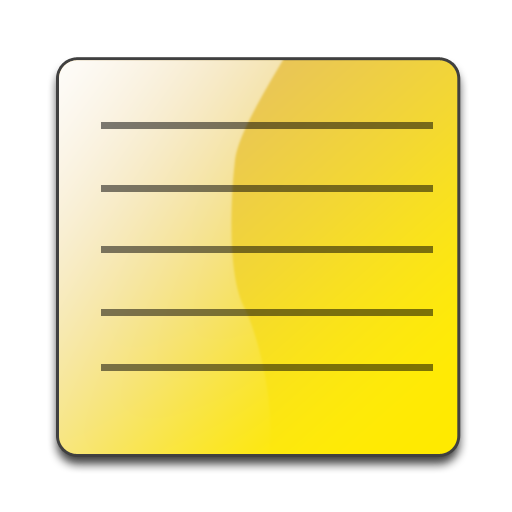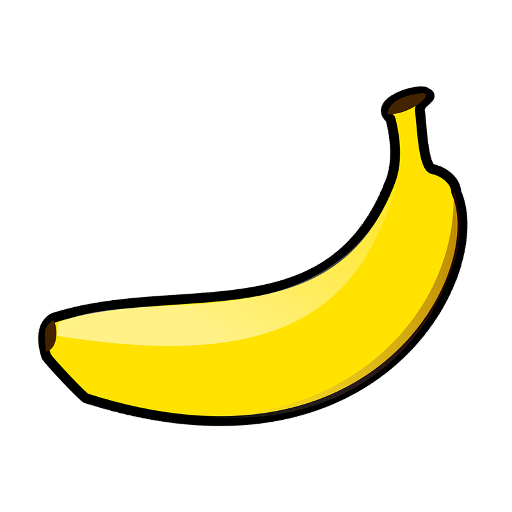
Bananote Bloc-notes gratuit, notes et liste
Jouez sur PC avec BlueStacks - la plate-forme de jeu Android, approuvée par + 500M de joueurs.
Page Modifiée le: 29 décembre 2019
Play Bananote Notepad, Notes & Memo on PC
TAKE NOTES FAST
• Capture ideas quickly into list and notes.
• The app starts in less than a second, use Bananote to capture ideas as they come to mind.
• Minimalist UI with simple design helps navigation and enhances speed of note taking.
• Gestures allow you to swipe right to delete note and swipe left to edit note.
• Search for notes and display search results instantaneously.
• Share your notes with your friends and family.
• Bananote works offline even when you don’t have an internet connection
CAPTURE AND ORGANIZE IDEAS
• Organize notes into different lists and notepad.
• Assign tags to lists for easy categorization.
• Filter notes by the tags or categories assigned to them.
• Sort note by last used, creation date, or note title.
• Create tasks lists, to-do lists, reminder list, grocery list or shopping lists easily.
• Do you have an important note you want to pay special attention to? Mark it as important, and an icon appears next to it to remind you its importance.
• Set up reminders to follow up on important tasks or events. Use Bananote as your personal calendar.
• If a task needs to be done on a recurring basis, you can set the reminders to repeat hourly, daily, weekly or monthly
SECURE AND PRIVATE NOTES
• All notes are synchronized to the cloud as backup - never lose important ideas again.
• Access your notes via any Android phone.
• Password protect your notepad (older version).
• Secure your notes so that they can only be unlocked with your fingerprint.
• Even if your phone is stolen or lost, your protected notepad will never be read by anyone else.
YOUR OWN PERSONAL NOTEPAD
• Choose up to 7 different colour themes.
Jouez à Bananote Bloc-notes gratuit, notes et liste sur PC. C'est facile de commencer.
-
Téléchargez et installez BlueStacks sur votre PC
-
Connectez-vous à Google pour accéder au Play Store ou faites-le plus tard
-
Recherchez Bananote Bloc-notes gratuit, notes et liste dans la barre de recherche dans le coin supérieur droit
-
Cliquez pour installer Bananote Bloc-notes gratuit, notes et liste à partir des résultats de la recherche
-
Connectez-vous à Google (si vous avez ignoré l'étape 2) pour installer Bananote Bloc-notes gratuit, notes et liste
-
Cliquez sur l'icône Bananote Bloc-notes gratuit, notes et liste sur l'écran d'accueil pour commencer à jouer