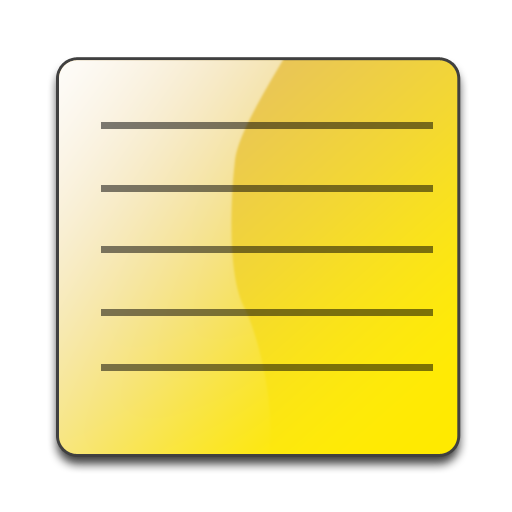このページには広告が含まれます
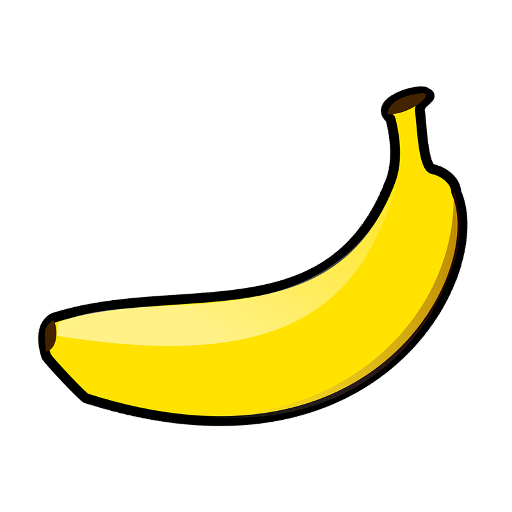
Bananote無料のメモ帳、メモ、リスト
仕事効率化 | Bananote
BlueStacksを使ってPCでプレイ - 5憶以上のユーザーが愛用している高機能Androidゲーミングプラットフォーム
Play Bananote Notepad, Notes & Memo on PC
Bananote Notepad, Notes & Memo is a fast, simple and easy to use app to capture ideas, create notes and notepads. Keep yourself organized and on top of everything that is important in your life. Use it to plan for events, meetings, work and personal projects. Save ideas, write memo and track important details. Secure your notes with your fingerprint. Use Bananote as a notepad, journal, memo or a diary.
TAKE NOTES FAST
• Capture ideas quickly into list and notes.
• The app starts in less than a second, use Bananote to capture ideas as they come to mind.
• Minimalist UI with simple design helps navigation and enhances speed of note taking.
• Gestures allow you to swipe right to delete note and swipe left to edit note.
• Search for notes and display search results instantaneously.
• Share your notes with your friends and family.
• Bananote works offline even when you don’t have an internet connection
CAPTURE AND ORGANIZE IDEAS
• Organize notes into different lists and notepad.
• Assign tags to lists for easy categorization.
• Filter notes by the tags or categories assigned to them.
• Sort note by last used, creation date, or note title.
• Create tasks lists, to-do lists, reminder list, grocery list or shopping lists easily.
• Do you have an important note you want to pay special attention to? Mark it as important, and an icon appears next to it to remind you its importance.
• Set up reminders to follow up on important tasks or events. Use Bananote as your personal calendar.
• If a task needs to be done on a recurring basis, you can set the reminders to repeat hourly, daily, weekly or monthly
SECURE AND PRIVATE NOTES
• All notes are synchronized to the cloud as backup - never lose important ideas again.
• Access your notes via any Android phone.
• Password protect your notepad (older version).
• Secure your notes so that they can only be unlocked with your fingerprint.
• Even if your phone is stolen or lost, your protected notepad will never be read by anyone else.
YOUR OWN PERSONAL NOTEPAD
• Choose up to 7 different colour themes.
TAKE NOTES FAST
• Capture ideas quickly into list and notes.
• The app starts in less than a second, use Bananote to capture ideas as they come to mind.
• Minimalist UI with simple design helps navigation and enhances speed of note taking.
• Gestures allow you to swipe right to delete note and swipe left to edit note.
• Search for notes and display search results instantaneously.
• Share your notes with your friends and family.
• Bananote works offline even when you don’t have an internet connection
CAPTURE AND ORGANIZE IDEAS
• Organize notes into different lists and notepad.
• Assign tags to lists for easy categorization.
• Filter notes by the tags or categories assigned to them.
• Sort note by last used, creation date, or note title.
• Create tasks lists, to-do lists, reminder list, grocery list or shopping lists easily.
• Do you have an important note you want to pay special attention to? Mark it as important, and an icon appears next to it to remind you its importance.
• Set up reminders to follow up on important tasks or events. Use Bananote as your personal calendar.
• If a task needs to be done on a recurring basis, you can set the reminders to repeat hourly, daily, weekly or monthly
SECURE AND PRIVATE NOTES
• All notes are synchronized to the cloud as backup - never lose important ideas again.
• Access your notes via any Android phone.
• Password protect your notepad (older version).
• Secure your notes so that they can only be unlocked with your fingerprint.
• Even if your phone is stolen or lost, your protected notepad will never be read by anyone else.
YOUR OWN PERSONAL NOTEPAD
• Choose up to 7 different colour themes.
Bananote無料のメモ帳、メモ、リストをPCでプレイ
-
BlueStacksをダウンロードしてPCにインストールします。
-
GoogleにサインインしてGoogle Play ストアにアクセスします。(こちらの操作は後で行っても問題ありません)
-
右上の検索バーにBananote無料のメモ帳、メモ、リストを入力して検索します。
-
クリックして検索結果からBananote無料のメモ帳、メモ、リストをインストールします。
-
Googleサインインを完了してBananote無料のメモ帳、メモ、リストをインストールします。※手順2を飛ばしていた場合
-
ホーム画面にてBananote無料のメモ帳、メモ、リストのアイコンをクリックしてアプリを起動します。