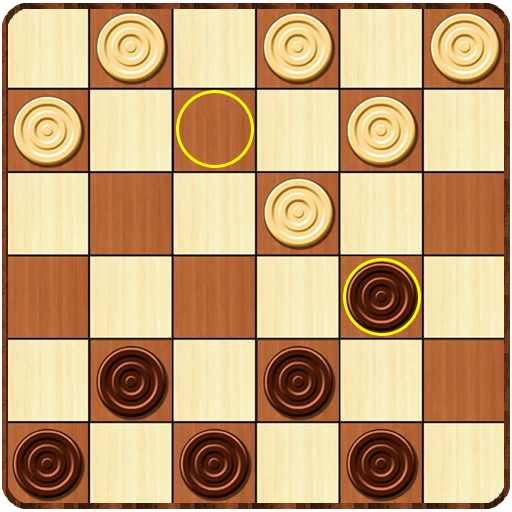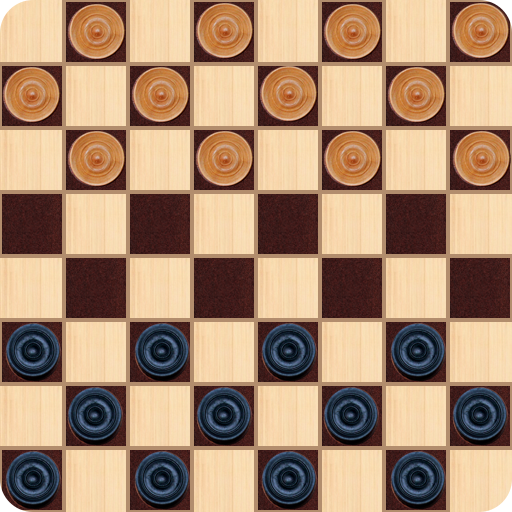
Dame
Spiele auf dem PC mit BlueStacks - der Android-Gaming-Plattform, der über 500 Millionen Spieler vertrauen.
Seite geändert am: 26. Oktober 2019
Play Checkers - Damas on PC
Our checkers game has been developed with love and passion, to provide you with the best experience possible. Play all checkers variations for free.
Game rules:
The rules differs from one country to another, you may have heard of Russian or English checkers … but the main goal is always the same. To capture all your opponent’s pieces.
Our Draughts game supports both 1 player and 2 player game play, so you can play against friends or test your skills against a challenging computer opponent.
The features:
- 1 player or 2 player game play
- 5 levels of the difficulty
- Different rules to choose from: International, Spanish, English checkers and more ...
- 3 game board types 10x10 8x8 6x6.
- ability to undo wrong move
- option to enable or disable forced captures
- quick response time
- animated moves
- easy to use interface design
- auto-save when exit or phone ring
How to play :
Intuitive touch controls make it easy to play checkers on your phone, just tap a piece and then tap where you want it to go. If you accidentally hit the wrong spot, The undo button lets you take back your move and try again.
Enjoy playing your favorite checkers board game :
American checkers, Spanish checkers, turkish checkers, ghanaian checkers…
Zyna games.
Spiele Dame auf dem PC. Der Einstieg ist einfach.
-
Lade BlueStacks herunter und installiere es auf deinem PC
-
Schließe die Google-Anmeldung ab, um auf den Play Store zuzugreifen, oder mache es später
-
Suche in der Suchleiste oben rechts nach Dame
-
Klicke hier, um Dame aus den Suchergebnissen zu installieren
-
Schließe die Google-Anmeldung ab (wenn du Schritt 2 übersprungen hast), um Dame zu installieren.
-
Klicke auf dem Startbildschirm auf das Dame Symbol, um mit dem Spielen zu beginnen