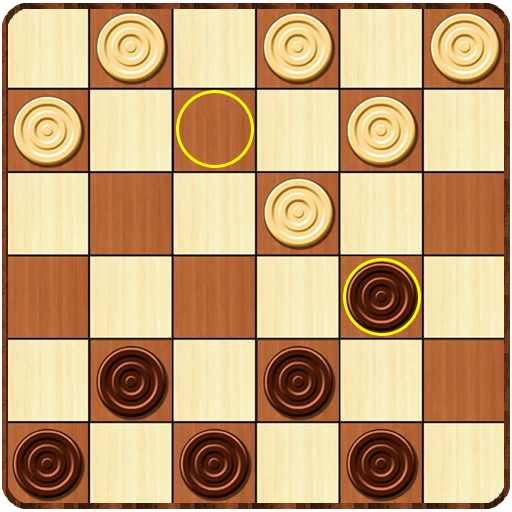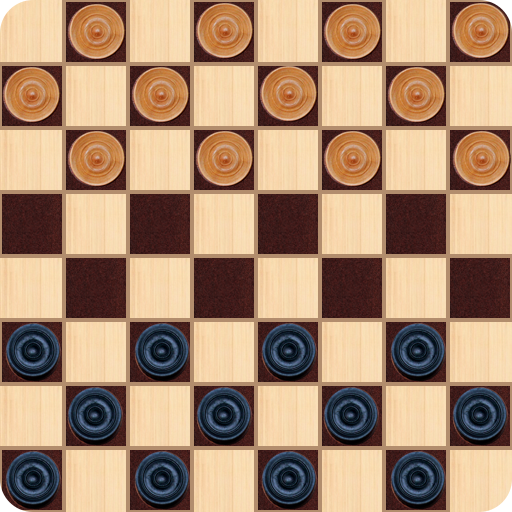
gioco di dama
Gioca su PC con BlueStacks: la piattaforma di gioco Android, considerata affidabile da oltre 500 milioni di giocatori.
Pagina modificata il: 26 ottobre 2019
Play Checkers - Damas on PC
Our checkers game has been developed with love and passion, to provide you with the best experience possible. Play all checkers variations for free.
Game rules:
The rules differs from one country to another, you may have heard of Russian or English checkers … but the main goal is always the same. To capture all your opponent’s pieces.
Our Draughts game supports both 1 player and 2 player game play, so you can play against friends or test your skills against a challenging computer opponent.
The features:
- 1 player or 2 player game play
- 5 levels of the difficulty
- Different rules to choose from: International, Spanish, English checkers and more ...
- 3 game board types 10x10 8x8 6x6.
- ability to undo wrong move
- option to enable or disable forced captures
- quick response time
- animated moves
- easy to use interface design
- auto-save when exit or phone ring
How to play :
Intuitive touch controls make it easy to play checkers on your phone, just tap a piece and then tap where you want it to go. If you accidentally hit the wrong spot, The undo button lets you take back your move and try again.
Enjoy playing your favorite checkers board game :
American checkers, Spanish checkers, turkish checkers, ghanaian checkers…
Zyna games.
Gioca gioco di dama su PC. È facile iniziare.
-
Scarica e installa BlueStacks sul tuo PC
-
Completa l'accesso a Google per accedere al Play Store o eseguilo in un secondo momento
-
Cerca gioco di dama nella barra di ricerca nell'angolo in alto a destra
-
Fai clic per installare gioco di dama dai risultati della ricerca
-
Completa l'accesso a Google (se hai saltato il passaggio 2) per installare gioco di dama
-
Fai clic sull'icona gioco di dama nella schermata principale per iniziare a giocare