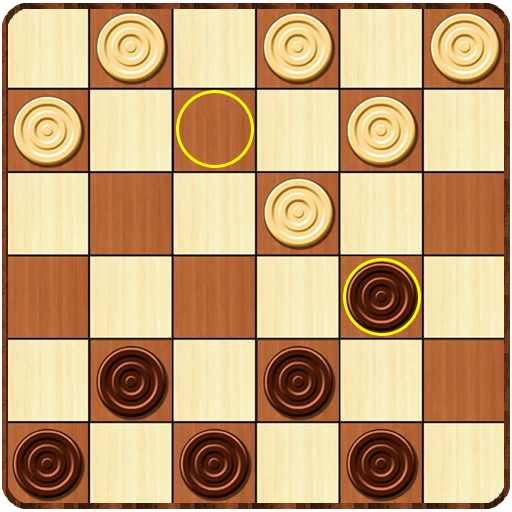このページには広告が含まれます
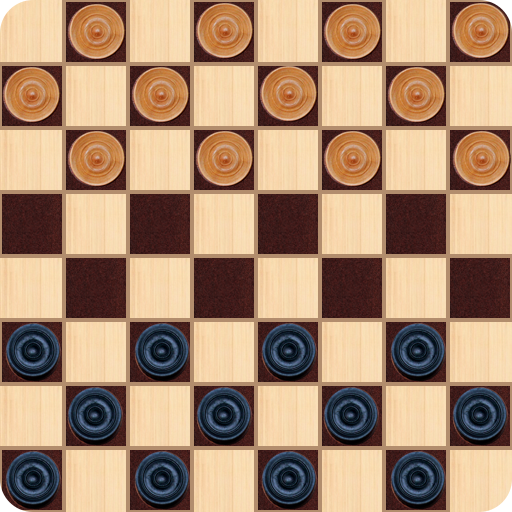
チェッカーゲーム
Board | Zyna
BlueStacksを使ってPCでプレイ - 5憶以上のユーザーが愛用している高機能Androidゲーミングプラットフォーム
Play Checkers - Damas on PC
Checker, Or Draughts is a board game loved and played all around the world.
Our checkers game has been developed with love and passion, to provide you with the best experience possible. Play all checkers variations for free.
Game rules:
The rules differs from one country to another, you may have heard of Russian or English checkers … but the main goal is always the same. To capture all your opponent’s pieces.
Our Draughts game supports both 1 player and 2 player game play, so you can play against friends or test your skills against a challenging computer opponent.
The features:
- 1 player or 2 player game play
- 5 levels of the difficulty
- Different rules to choose from: International, Spanish, English checkers and more ...
- 3 game board types 10x10 8x8 6x6.
- ability to undo wrong move
- option to enable or disable forced captures
- quick response time
- animated moves
- easy to use interface design
- auto-save when exit or phone ring
How to play :
Intuitive touch controls make it easy to play checkers on your phone, just tap a piece and then tap where you want it to go. If you accidentally hit the wrong spot, The undo button lets you take back your move and try again.
Enjoy playing your favorite checkers board game :
American checkers, Spanish checkers, turkish checkers, ghanaian checkers…
Zyna games.
Our checkers game has been developed with love and passion, to provide you with the best experience possible. Play all checkers variations for free.
Game rules:
The rules differs from one country to another, you may have heard of Russian or English checkers … but the main goal is always the same. To capture all your opponent’s pieces.
Our Draughts game supports both 1 player and 2 player game play, so you can play against friends or test your skills against a challenging computer opponent.
The features:
- 1 player or 2 player game play
- 5 levels of the difficulty
- Different rules to choose from: International, Spanish, English checkers and more ...
- 3 game board types 10x10 8x8 6x6.
- ability to undo wrong move
- option to enable or disable forced captures
- quick response time
- animated moves
- easy to use interface design
- auto-save when exit or phone ring
How to play :
Intuitive touch controls make it easy to play checkers on your phone, just tap a piece and then tap where you want it to go. If you accidentally hit the wrong spot, The undo button lets you take back your move and try again.
Enjoy playing your favorite checkers board game :
American checkers, Spanish checkers, turkish checkers, ghanaian checkers…
Zyna games.
チェッカーゲームをPCでプレイ
-
BlueStacksをダウンロードしてPCにインストールします。
-
GoogleにサインインしてGoogle Play ストアにアクセスします。(こちらの操作は後で行っても問題ありません)
-
右上の検索バーにチェッカーゲームを入力して検索します。
-
クリックして検索結果からチェッカーゲームをインストールします。
-
Googleサインインを完了してチェッカーゲームをインストールします。※手順2を飛ばしていた場合
-
ホーム画面にてチェッカーゲームのアイコンをクリックしてアプリを起動します。