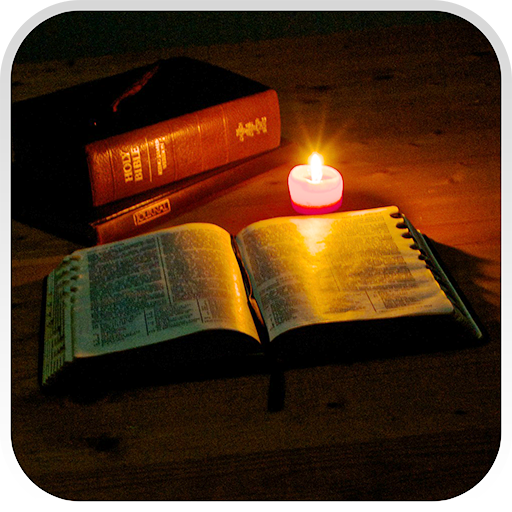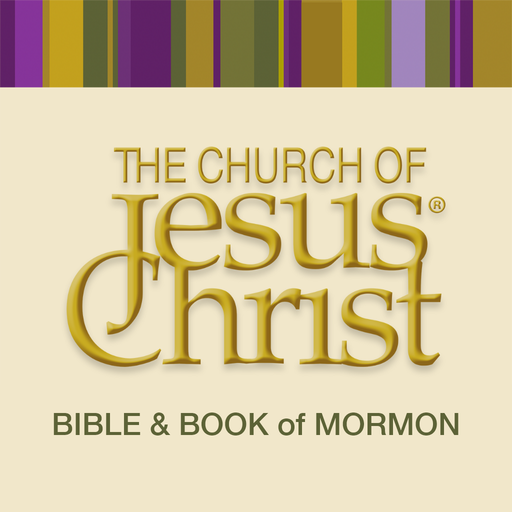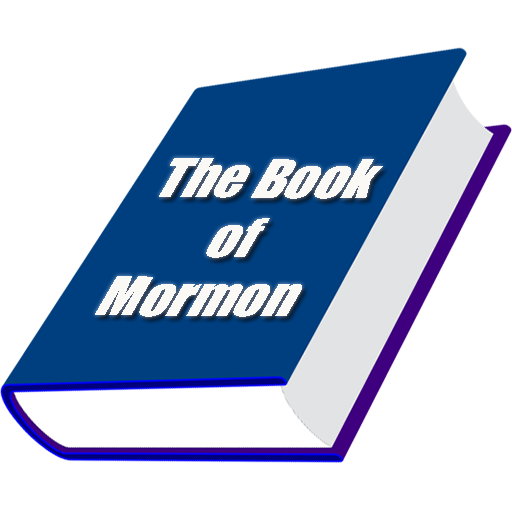
The Book of Mormon
Juega en PC con BlueStacks: la plataforma de juegos Android, en la que confían más de 500 millones de jugadores.
Página modificada el: 23 de diciembre de 2014
Play The Book of Mormon on PC
We included a convenient read aloud function which you can easily control through a SPEAK ON / OFF button inside each chapter. You will be able to follow your study and learning experience while driving, cooking or attending any kind of task that would not allow you to read.
Please Consider:
1) The text size inside this Android App will self adjust it's size depending of your phone or tablet's screen size, aiming for an easy, uncluttered, reading experience.
2) The Speak aloud functionality may not be installed or configured in your Android device. This Android app will pop up a message box telling you about the need of installing or configuring the voice function inside your Android Device. You may do so by getting into your Android´s home screen, opening the SYSTEM SETTINGS menu and scrolling down into the Language & Input option. Inside you will find the Text to Speech configuration panel.
Juega The Book of Mormon en la PC. Es fácil comenzar.
-
Descargue e instale BlueStacks en su PC
-
Complete el inicio de sesión de Google para acceder a Play Store, o hágalo más tarde
-
Busque The Book of Mormon en la barra de búsqueda en la esquina superior derecha
-
Haga clic para instalar The Book of Mormon desde los resultados de búsqueda
-
Complete el inicio de sesión de Google (si omitió el paso 2) para instalar The Book of Mormon
-
Haz clic en el ícono The Book of Mormon en la pantalla de inicio para comenzar a jugar