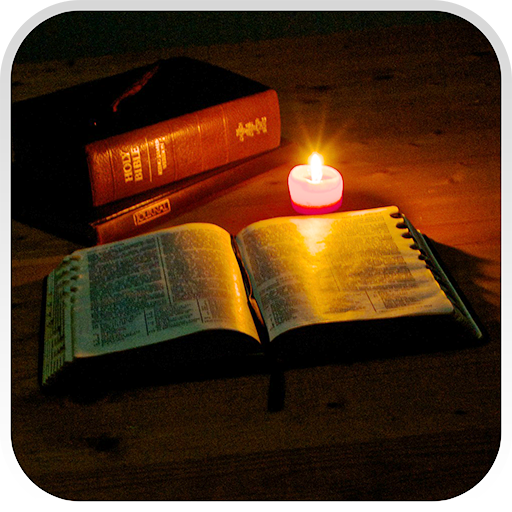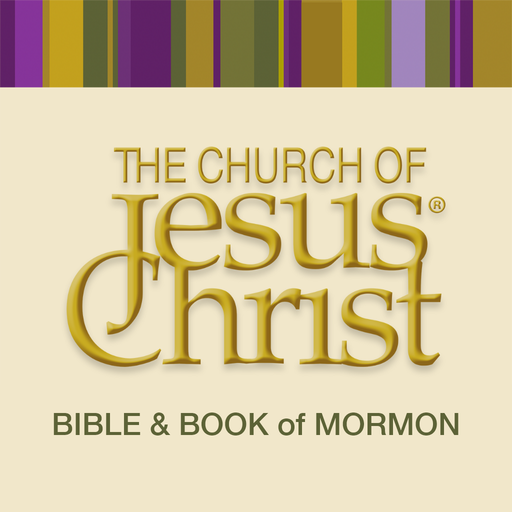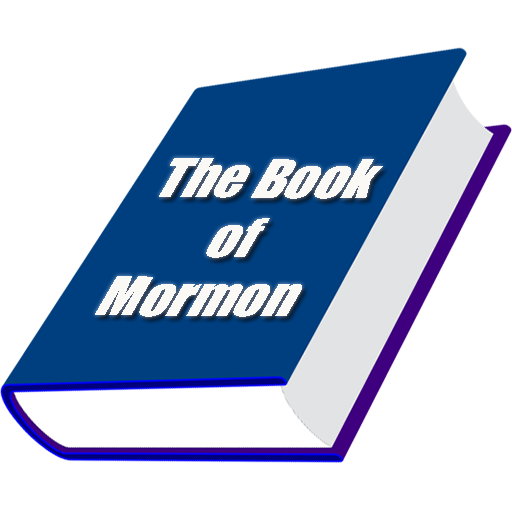
The Book of Mormon
Mainkan di PC dengan BlueStacks – platform Game-Game Android, dipercaya oleh lebih dari 500 juta gamer.
Halaman Dimodifikasi Aktif: 23 Desember 2014
Play The Book of Mormon on PC
We included a convenient read aloud function which you can easily control through a SPEAK ON / OFF button inside each chapter. You will be able to follow your study and learning experience while driving, cooking or attending any kind of task that would not allow you to read.
Please Consider:
1) The text size inside this Android App will self adjust it's size depending of your phone or tablet's screen size, aiming for an easy, uncluttered, reading experience.
2) The Speak aloud functionality may not be installed or configured in your Android device. This Android app will pop up a message box telling you about the need of installing or configuring the voice function inside your Android Device. You may do so by getting into your Android´s home screen, opening the SYSTEM SETTINGS menu and scrolling down into the Language & Input option. Inside you will find the Text to Speech configuration panel.
Mainkan The Book of Mormon di PC Mudah saja memulainya.
-
Unduh dan pasang BlueStacks di PC kamu
-
Selesaikan proses masuk Google untuk mengakses Playstore atau lakukan nanti
-
Cari The Book of Mormon di bilah pencarian di pojok kanan atas
-
Klik untuk menginstal The Book of Mormon dari hasil pencarian
-
Selesaikan proses masuk Google (jika kamu melewati langkah 2) untuk menginstal The Book of Mormon
-
Klik ikon The Book of Mormon di layar home untuk membuka gamenya