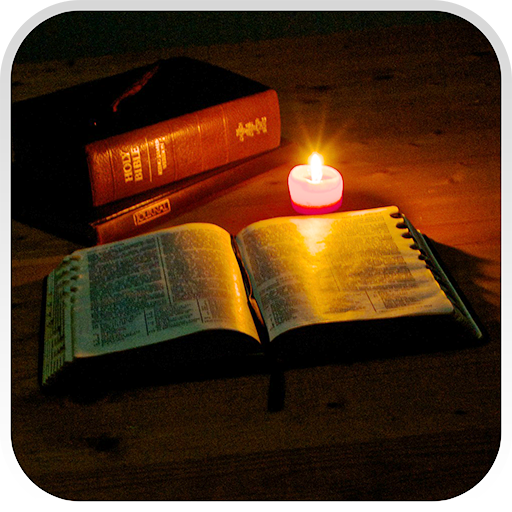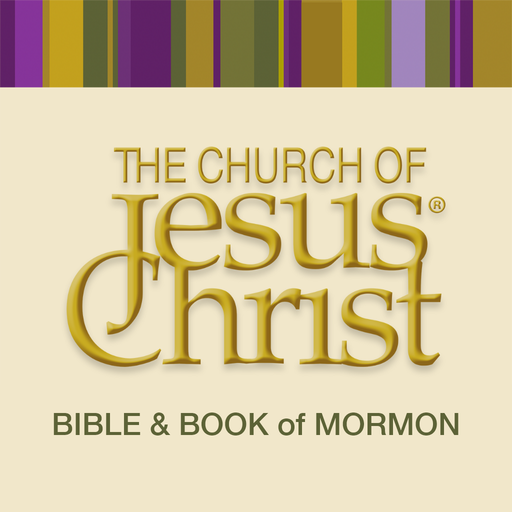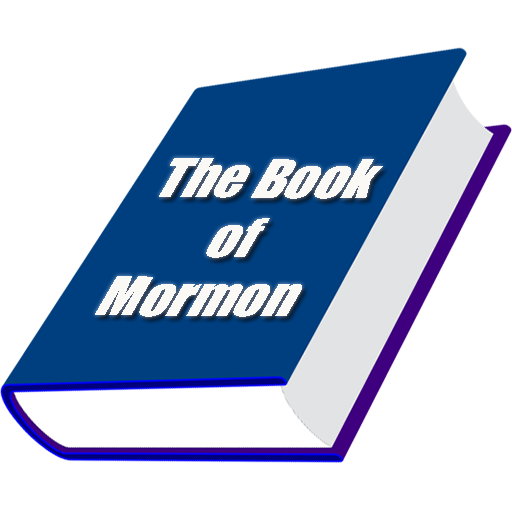
The Book of Mormon
Gioca su PC con BlueStacks: la piattaforma di gioco Android, considerata affidabile da oltre 500 milioni di giocatori.
Pagina modificata il: 23 dicembre 2014
Play The Book of Mormon on PC
We included a convenient read aloud function which you can easily control through a SPEAK ON / OFF button inside each chapter. You will be able to follow your study and learning experience while driving, cooking or attending any kind of task that would not allow you to read.
Please Consider:
1) The text size inside this Android App will self adjust it's size depending of your phone or tablet's screen size, aiming for an easy, uncluttered, reading experience.
2) The Speak aloud functionality may not be installed or configured in your Android device. This Android app will pop up a message box telling you about the need of installing or configuring the voice function inside your Android Device. You may do so by getting into your Android´s home screen, opening the SYSTEM SETTINGS menu and scrolling down into the Language & Input option. Inside you will find the Text to Speech configuration panel.
Gioca The Book of Mormon su PC. È facile iniziare.
-
Scarica e installa BlueStacks sul tuo PC
-
Completa l'accesso a Google per accedere al Play Store o eseguilo in un secondo momento
-
Cerca The Book of Mormon nella barra di ricerca nell'angolo in alto a destra
-
Fai clic per installare The Book of Mormon dai risultati della ricerca
-
Completa l'accesso a Google (se hai saltato il passaggio 2) per installare The Book of Mormon
-
Fai clic sull'icona The Book of Mormon nella schermata principale per iniziare a giocare