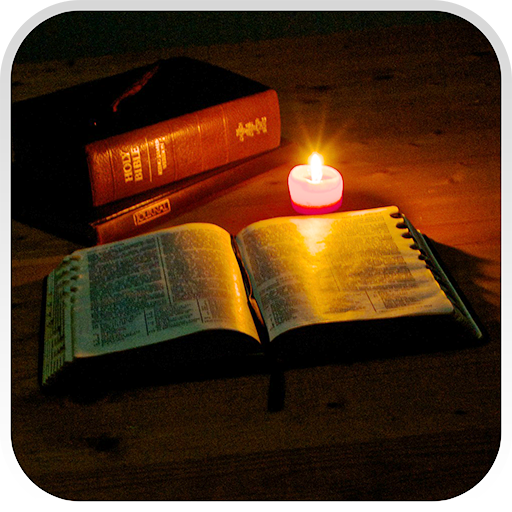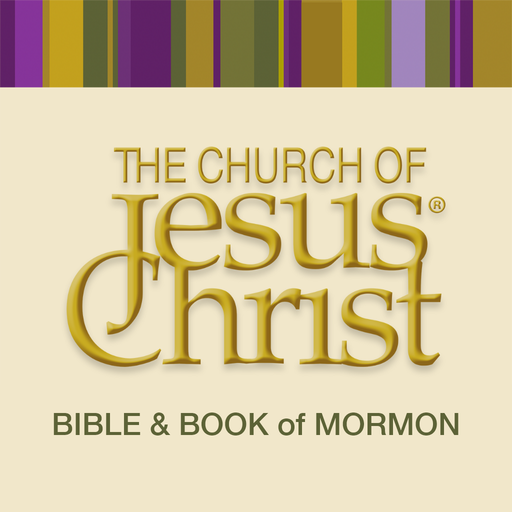このページには広告が含まれます
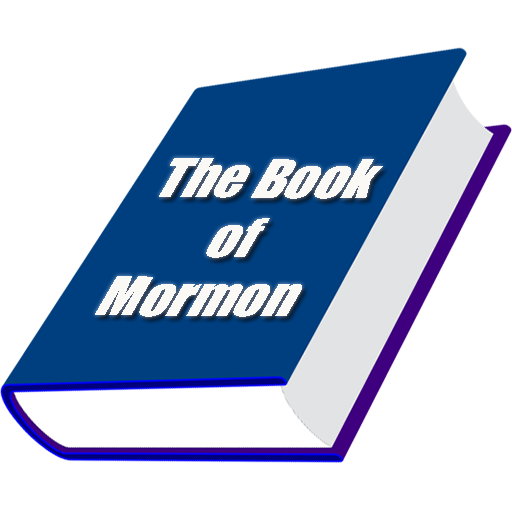
The Book of Mormon
書籍&参考書 | Holy BIBLE
BlueStacksを使ってPCでプレイ - 5憶以上のユーザーが愛用している高機能Androidゲーミングプラットフォーム
Play The Book of Mormon on PC
This is The Book of Mormon, An Account Written by the Hand of Mormon Upon Plates Taken from the Plates of Nephi. As said in the title page of the 1908 RLDS Book of Mormon, the text contained in this Android App is faithful copy from the original translation by Joseph Smith Jr. This holy document was compared with the orginal manuscript and the Kirtland edition of 1837, which was carefully reexamined and compared with the original manuscript by Joseph Smith and Oliver Cowdery. The Book of Mormon was then published by the Board of Publication of the Reorganized Church of Jesus Christ of Latter Day Saints.
We included a convenient read aloud function which you can easily control through a SPEAK ON / OFF button inside each chapter. You will be able to follow your study and learning experience while driving, cooking or attending any kind of task that would not allow you to read.
Please Consider:
1) The text size inside this Android App will self adjust it's size depending of your phone or tablet's screen size, aiming for an easy, uncluttered, reading experience.
2) The Speak aloud functionality may not be installed or configured in your Android device. This Android app will pop up a message box telling you about the need of installing or configuring the voice function inside your Android Device. You may do so by getting into your Android´s home screen, opening the SYSTEM SETTINGS menu and scrolling down into the Language & Input option. Inside you will find the Text to Speech configuration panel.
We included a convenient read aloud function which you can easily control through a SPEAK ON / OFF button inside each chapter. You will be able to follow your study and learning experience while driving, cooking or attending any kind of task that would not allow you to read.
Please Consider:
1) The text size inside this Android App will self adjust it's size depending of your phone or tablet's screen size, aiming for an easy, uncluttered, reading experience.
2) The Speak aloud functionality may not be installed or configured in your Android device. This Android app will pop up a message box telling you about the need of installing or configuring the voice function inside your Android Device. You may do so by getting into your Android´s home screen, opening the SYSTEM SETTINGS menu and scrolling down into the Language & Input option. Inside you will find the Text to Speech configuration panel.
The Book of MormonをPCでプレイ
-
BlueStacksをダウンロードしてPCにインストールします。
-
GoogleにサインインしてGoogle Play ストアにアクセスします。(こちらの操作は後で行っても問題ありません)
-
右上の検索バーにThe Book of Mormonを入力して検索します。
-
クリックして検索結果からThe Book of Mormonをインストールします。
-
Googleサインインを完了してThe Book of Mormonをインストールします。※手順2を飛ばしていた場合
-
ホーム画面にてThe Book of Mormonのアイコンをクリックしてアプリを起動します。