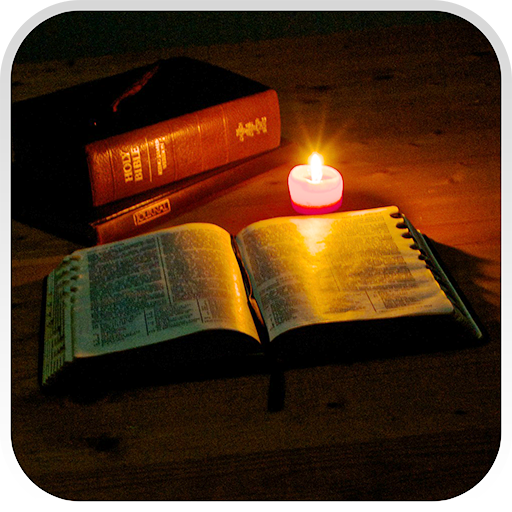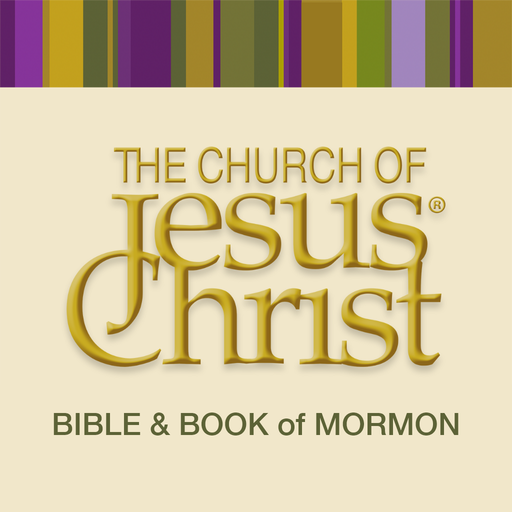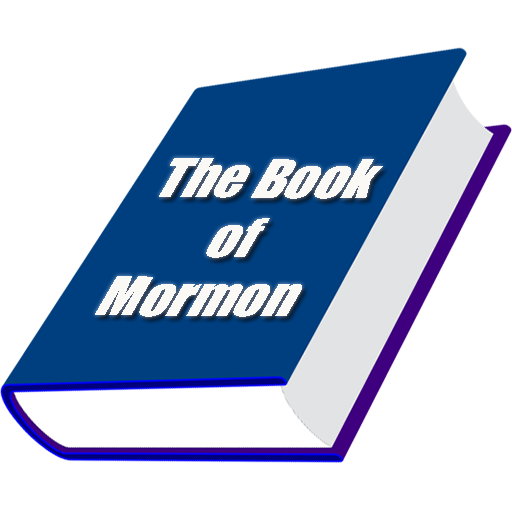
The Book of Mormon
Играйте на ПК с BlueStacks – игровой платформе для приложений на Android. Нас выбирают более 500 млн. игроков.
Страница изменена: 23 декабря 2014 г.
Play The Book of Mormon on PC
We included a convenient read aloud function which you can easily control through a SPEAK ON / OFF button inside each chapter. You will be able to follow your study and learning experience while driving, cooking or attending any kind of task that would not allow you to read.
Please Consider:
1) The text size inside this Android App will self adjust it's size depending of your phone or tablet's screen size, aiming for an easy, uncluttered, reading experience.
2) The Speak aloud functionality may not be installed or configured in your Android device. This Android app will pop up a message box telling you about the need of installing or configuring the voice function inside your Android Device. You may do so by getting into your Android´s home screen, opening the SYSTEM SETTINGS menu and scrolling down into the Language & Input option. Inside you will find the Text to Speech configuration panel.
Играйте в игру The Book of Mormon на ПК. Это легко и просто.
-
Скачайте и установите BlueStacks на ПК.
-
Войдите в аккаунт Google, чтобы получить доступ к Google Play, или сделайте это позже.
-
В поле поиска, которое находится в правой части экрана, введите название игры – The Book of Mormon.
-
Среди результатов поиска найдите игру The Book of Mormon и нажмите на кнопку "Установить".
-
Завершите авторизацию в Google (если вы пропустили этот шаг в начале) и установите игру The Book of Mormon.
-
Нажмите на ярлык игры The Book of Mormon на главном экране, чтобы начать играть.