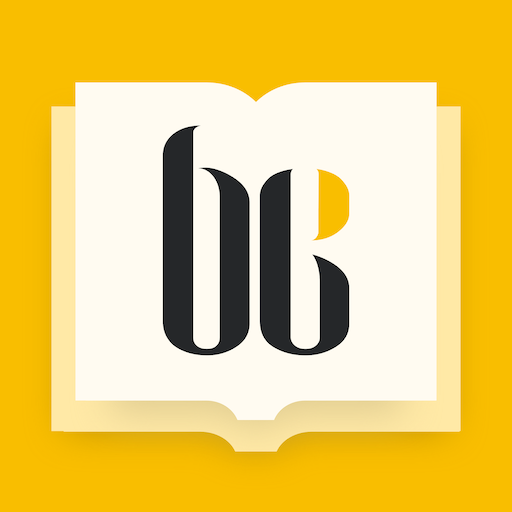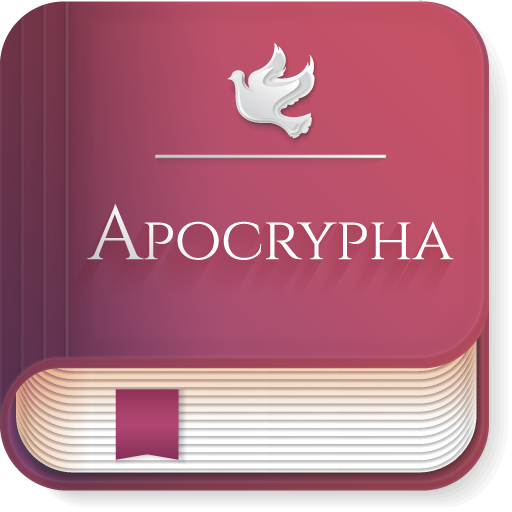Novel by William Shakespeare
Spiele auf dem PC mit BlueStacks - der Android-Gaming-Plattform, der über 500 Millionen Spieler vertrauen.
Seite geändert am: 4. Juli 2019
Play Novel by William Shakespeare on PC
Content of stories:
1. All’s Well That Ends Well
2. As You Like It
3. The Comedy of Errors
4. Love’s Labour ’s Lost
5. Measure for Measure
6. The Merchant of Venice
7. The Merry Wives of Windsor
8. A Midsummer Night’s Dream
9. Much Ado About Nothing
10. The Taming of the Shrew
11. Twelfth Night
12. The Two Gentlemen of Verona
13. Cymbeline
14. Pericles
15. The Tempest
16. The Winter’s Tale
17. Henry IV( Part 1-2)
19. Henry V
20. Henry VI( Part 1-3)
23. Henry VIII
24. King John
25. Richard II
26. Richard III
27. Antony and Cleopatra
28. Coriolanus
29. Hamlet
30. Julius Caesar
31. King Lear
32. Macbeth
33. Othello
34. Romeo and Juliet
35. Timon of Athens
36. Titus Andronicus
37. Troilus and Cressida
38. Poetry Stories
Features :
* Display a list of all the stories.
* Select a category of the stories.
* Offline Reading; No Internet access required
* Easy-to-use interface
All our stories are from open sources. If you have rights for a story and you right wasn’t indicated or you are against its using in our application please contact us. We will correct data or delete it as soon as possible.
Spiele Novel by William Shakespeare auf dem PC. Der Einstieg ist einfach.
-
Lade BlueStacks herunter und installiere es auf deinem PC
-
Schließe die Google-Anmeldung ab, um auf den Play Store zuzugreifen, oder mache es später
-
Suche in der Suchleiste oben rechts nach Novel by William Shakespeare
-
Klicke hier, um Novel by William Shakespeare aus den Suchergebnissen zu installieren
-
Schließe die Google-Anmeldung ab (wenn du Schritt 2 übersprungen hast), um Novel by William Shakespeare zu installieren.
-
Klicke auf dem Startbildschirm auf das Novel by William Shakespeare Symbol, um mit dem Spielen zu beginnen