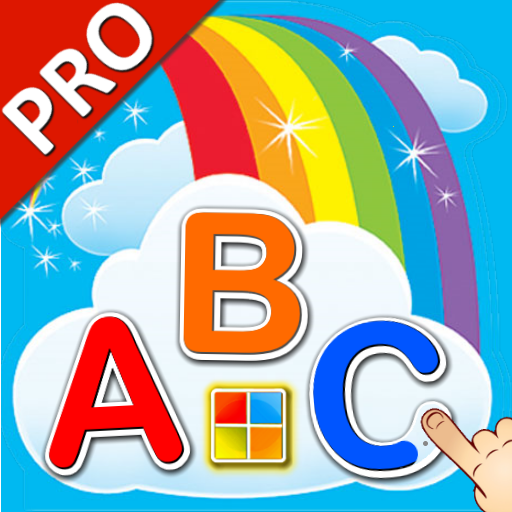ㄅㄆㄇ注音學習卡 PRO
Play on PC with BlueStacks – the Android Gaming Platform, trusted by 500M+ gamers.
Page Modified on: November 11, 2019
Play ㄅㄆㄇ注音學習卡 PRO on PC
專業版特色:
★ 無廣告
★ 可離線使用
★ 增加測驗功能
★ 增加畫畫板功能
★ 支援自動展示功能
★ 5種拼圖遊戲等你來挑戰
** 感謝本APP獲得新北市教育局APP教育市集推薦 !!
快樂學注音,藉由可愛的圖片與拼圖遊戲讓小朋友認識注音!
★ 學習注音的最佳幫手。
適合小朋友認識注音ㄅㄆㄇ,加入了可愛圖片元素,與簡單好玩的拼圖遊戲,讓小朋友樂在學習!
* 特別提供拼圖小遊戲讓小朋友樂在學習。新的拼圖系統分成5種難易等級,適合各個年齡層的小朋友。
是小朋友學習注音最佳的入門教材!
活動官網 : http://kidsedustudio.wix.com/home
[JS10240219 S01.PRO]
[JS1024PRO/JS1024@PRO]
Play ㄅㄆㄇ注音學習卡 PRO on PC. It’s easy to get started.
-
Download and install BlueStacks on your PC
-
Complete Google sign-in to access the Play Store, or do it later
-
Look for ㄅㄆㄇ注音學習卡 PRO in the search bar at the top right corner
-
Click to install ㄅㄆㄇ注音學習卡 PRO from the search results
-
Complete Google sign-in (if you skipped step 2) to install ㄅㄆㄇ注音學習卡 PRO
-
Click the ㄅㄆㄇ注音學習卡 PRO icon on the home screen to start playing